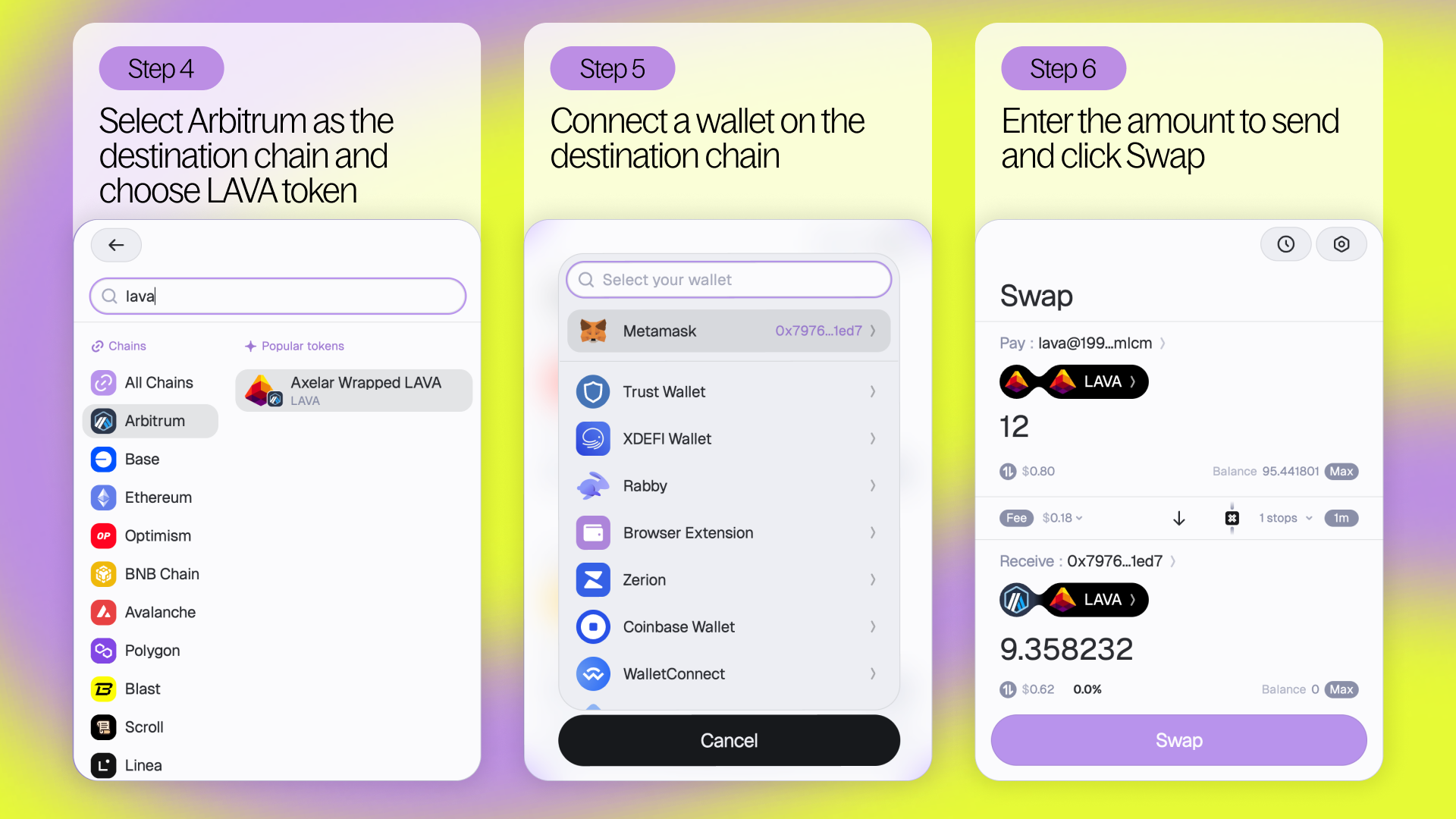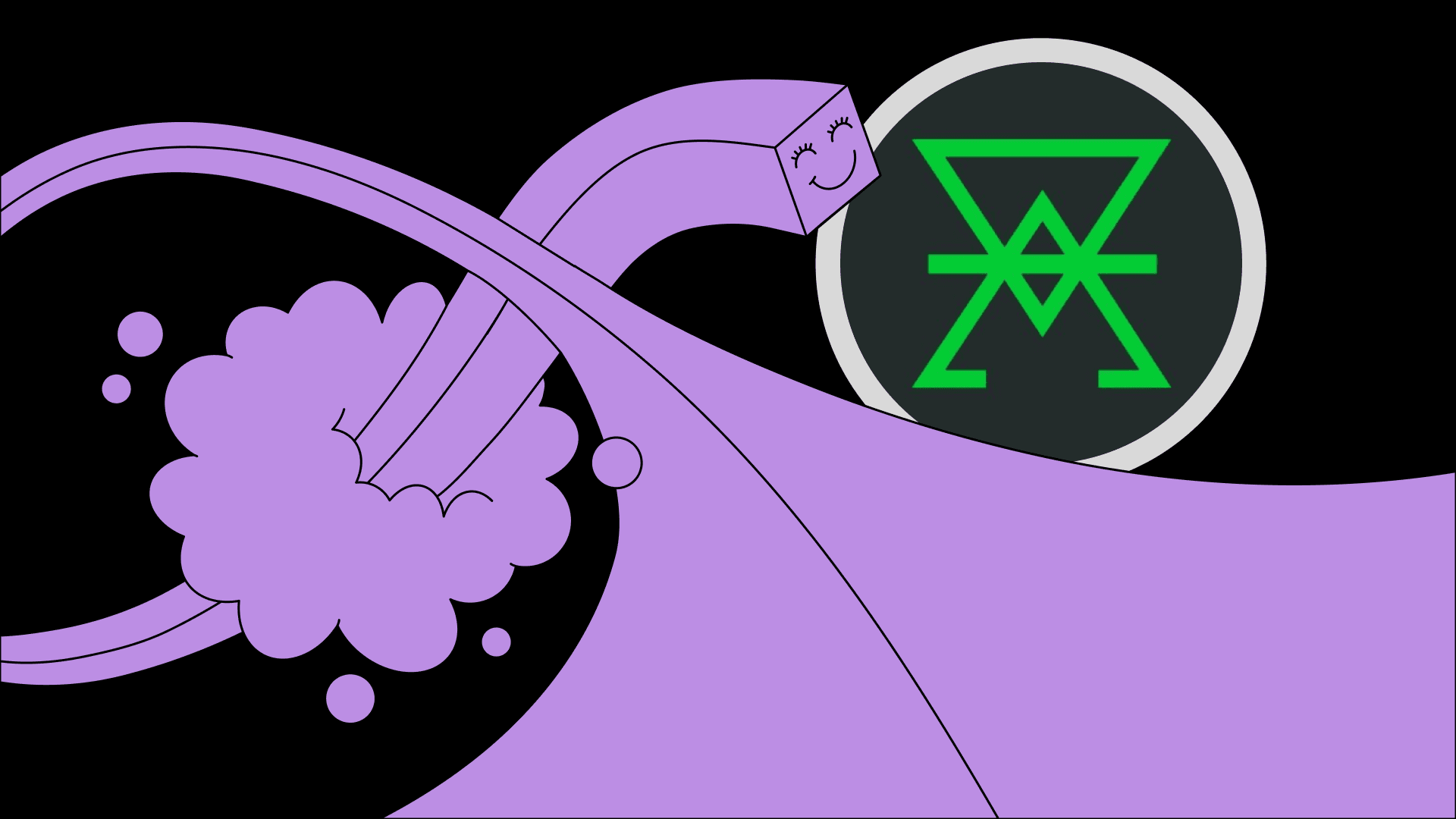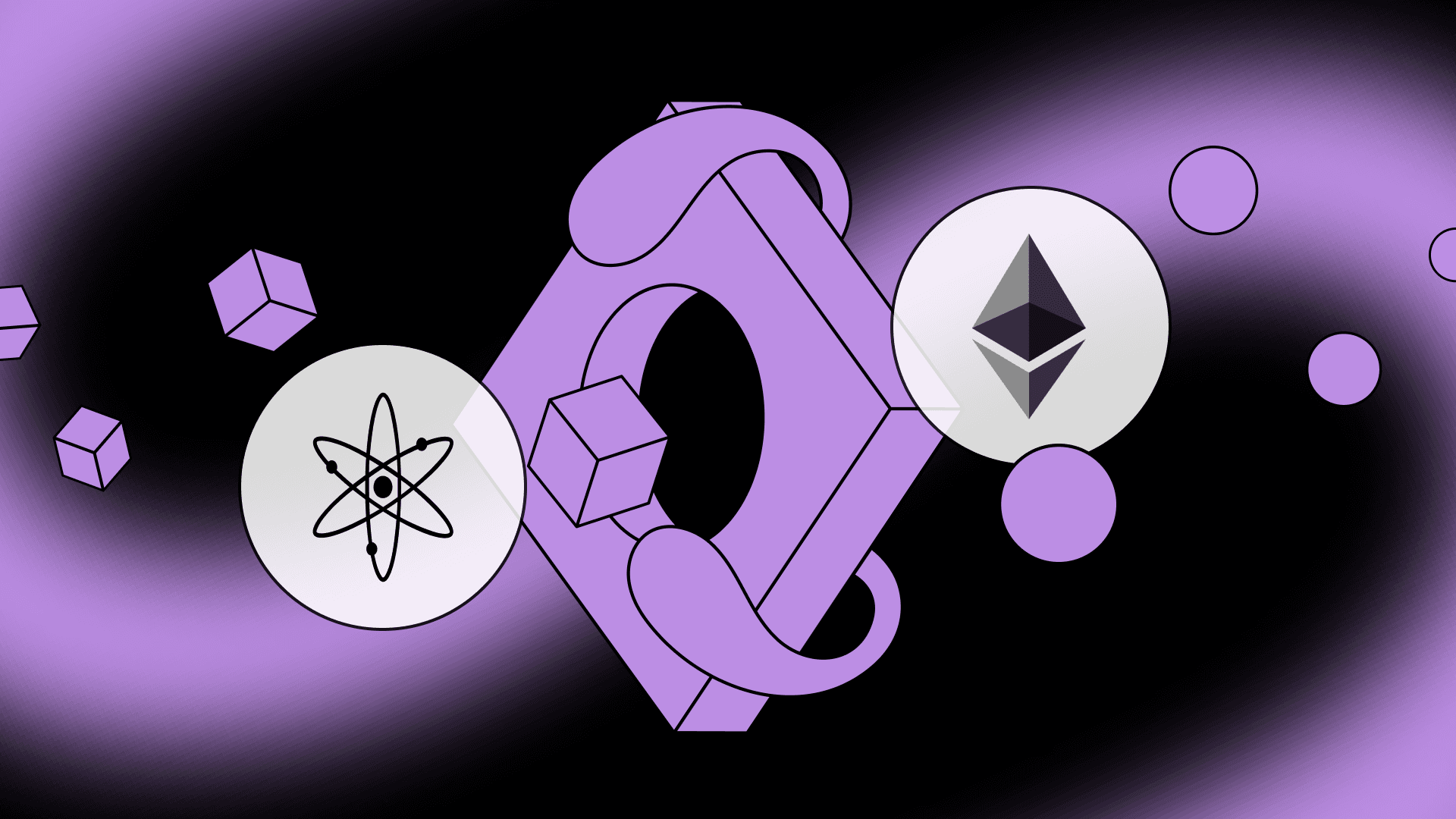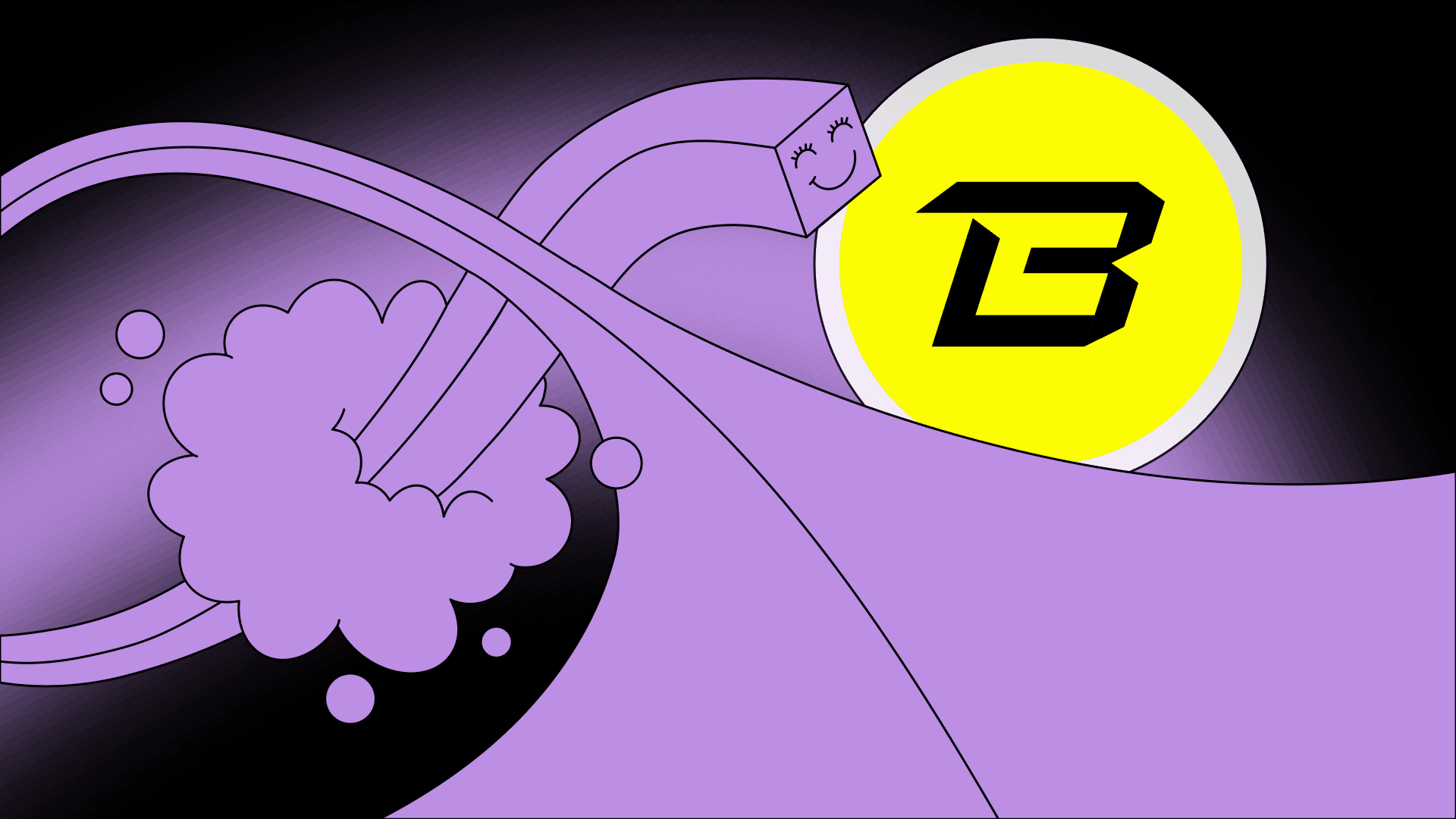How to bridge LAVA to any chain
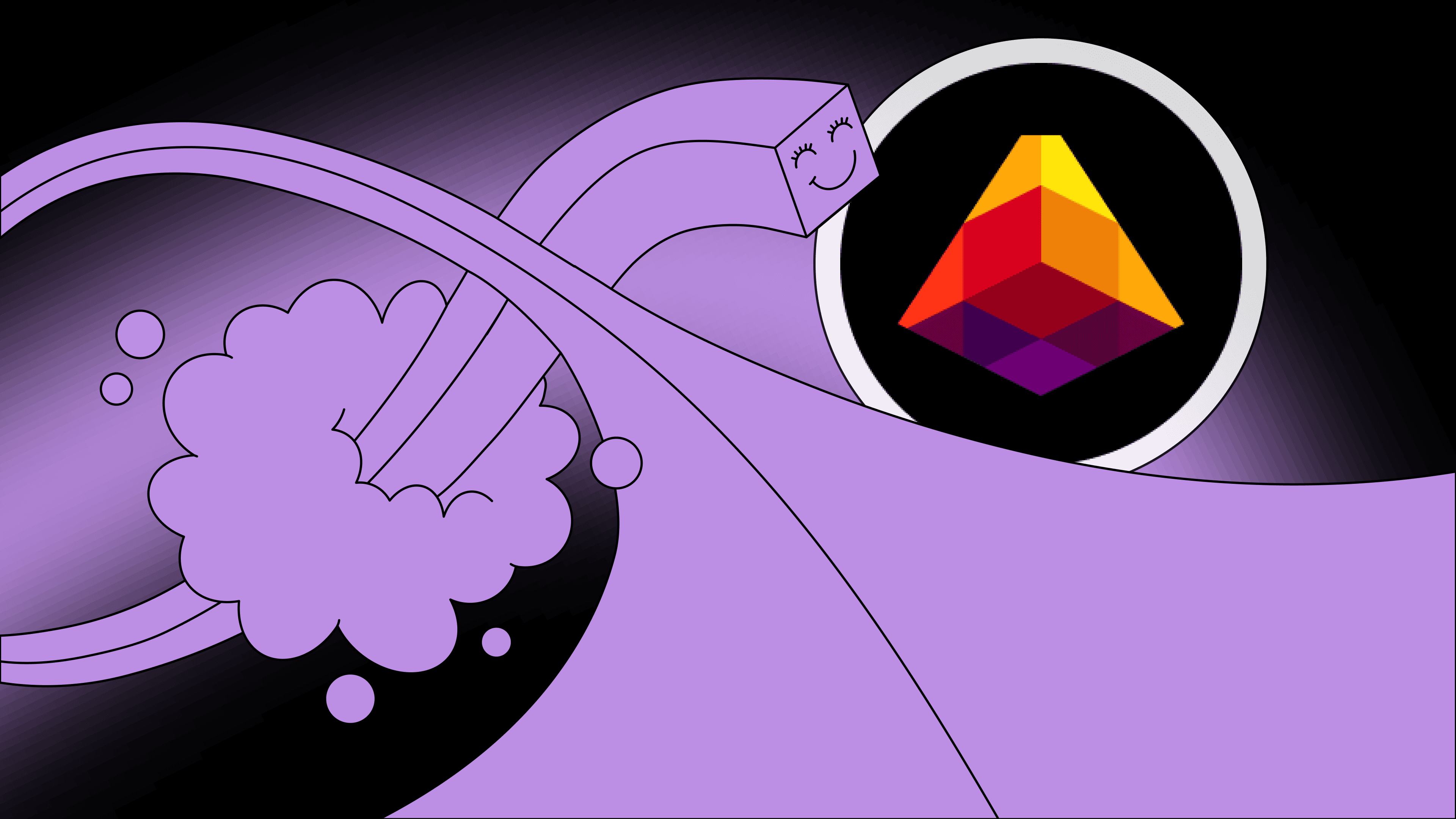
LAVA bridging guide
Lava Network just launched their token, $LAVA, and you can bridge it to any EVM chain with Squid. Here are the simple steps for how to bridge $LAVA to any chain:
For the below example, we’ll be bridging $LAVA from Lava to $LAVA on Arbitrum.
Step 1 - Connect your wallet to app.squidrouter.com.
Step 2 - Click the chain and token dropdown under ‘From’ to select Lava as the source chain you will be bridging from, and select $LAVA as the token you will be bridging.
Please note: your selected source token must already have an available amount in your wallet in order to swap, if it does not, you will not have sufficient funds.
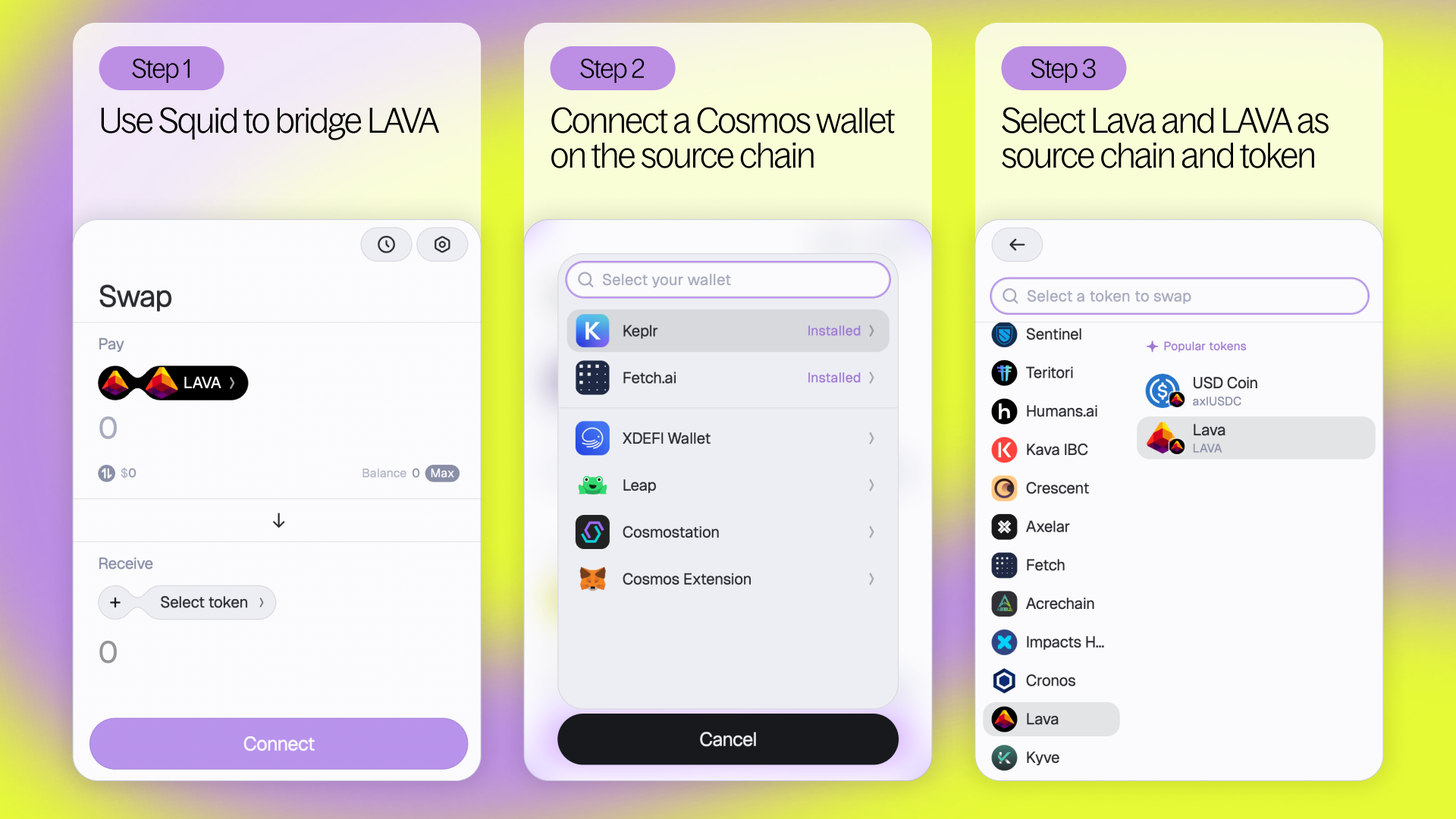
Step 3 - Now that you’ve selected your source chain and token, it’s time to select Arbitrum as your destination chain and $LAVA as your destination token.
Step 4 - Select the destination wallet address you would like to receive $LAVA on Arbitrum with.
Step 5 - Choose the amount of $LAVA you’d like to bridge to Arbitrum.
Review your order summary and then click submit. Your $LAVA tokens will now be on their way!