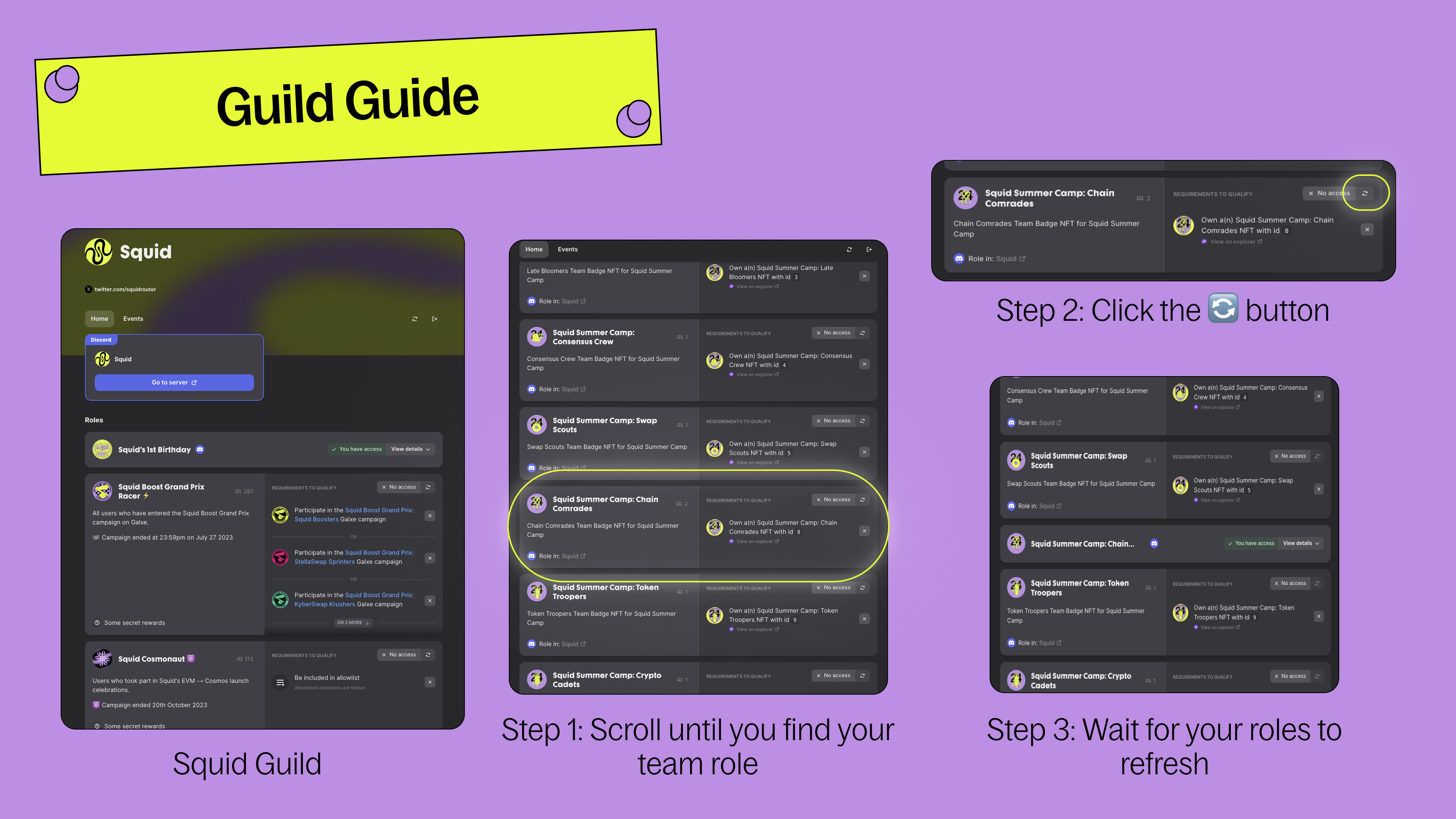Getting Started Guide: Squid Summer Camp
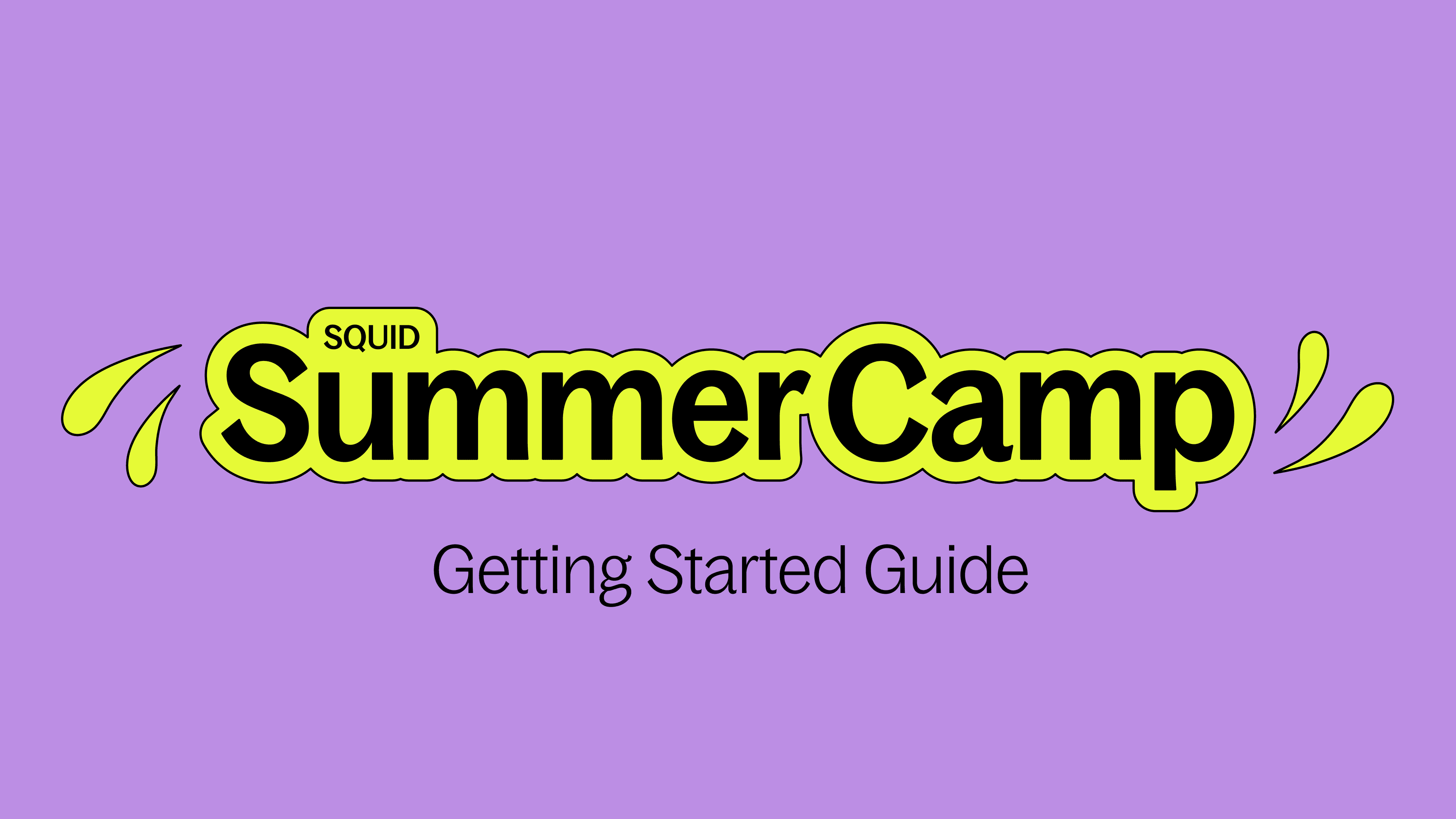
Getting started at Squid Summer Camp
Welcome to Squid Summer Camp! We’ve put together a visual guide to take you through the steps to sign up for camp. You can find a complete guide to Squid Summer Camp here: [URL]
Note: You can also find a tutorial directly in Squid’s Discord server (discord.gg/squidrouter), just head over to #get-role and click “Start Walkthrough⭣”
This guide starts from the very beginning, all the way to joining your private team channel in Discord. Let’s jump in!
Step 1 - Visit summercamp.squidrouter.com and connect your wallet to spin the wheel and get sorted into your camp team. Tip: Make sure to use a wallet you have connected to Farcaster if you want to play along there too!
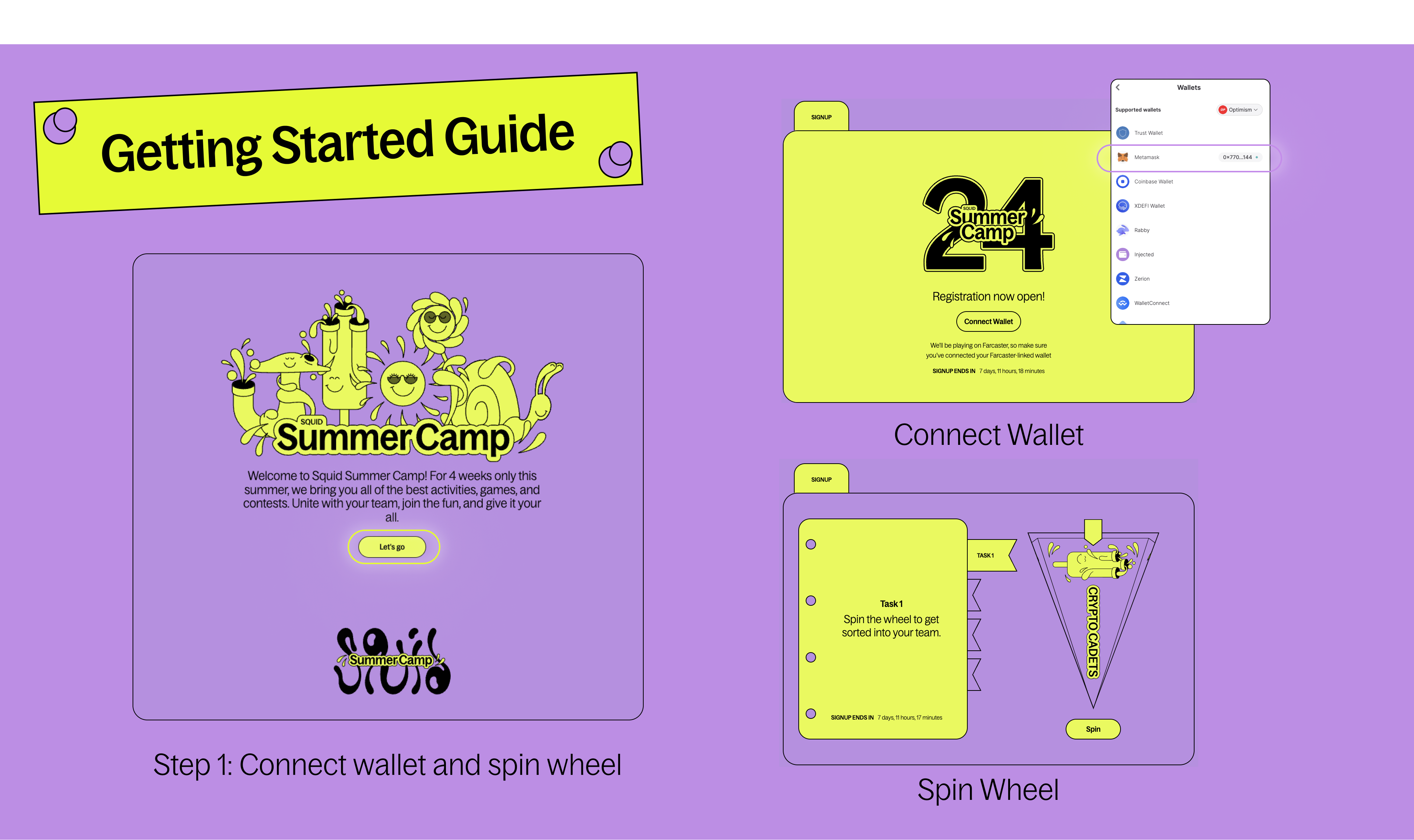
Step 2 - Mint your team badge NFT! Select the chain and token you’d like to use to pay, and click “Mint” to confirm.
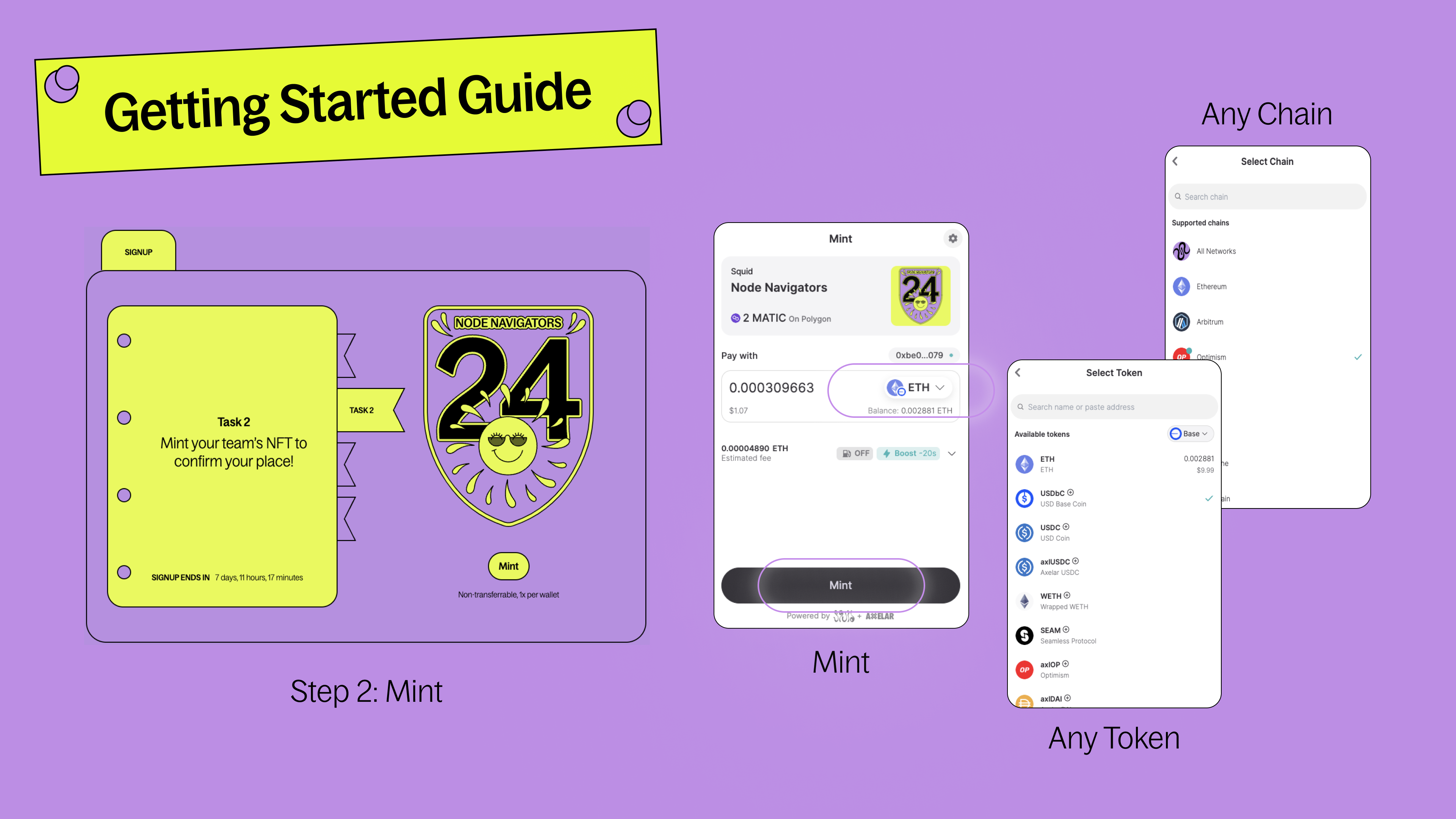
Step 3 - Now that you have your badge, claim your team role on Squid’s Guild so that you can access your private team channel in the Squid Discord server.
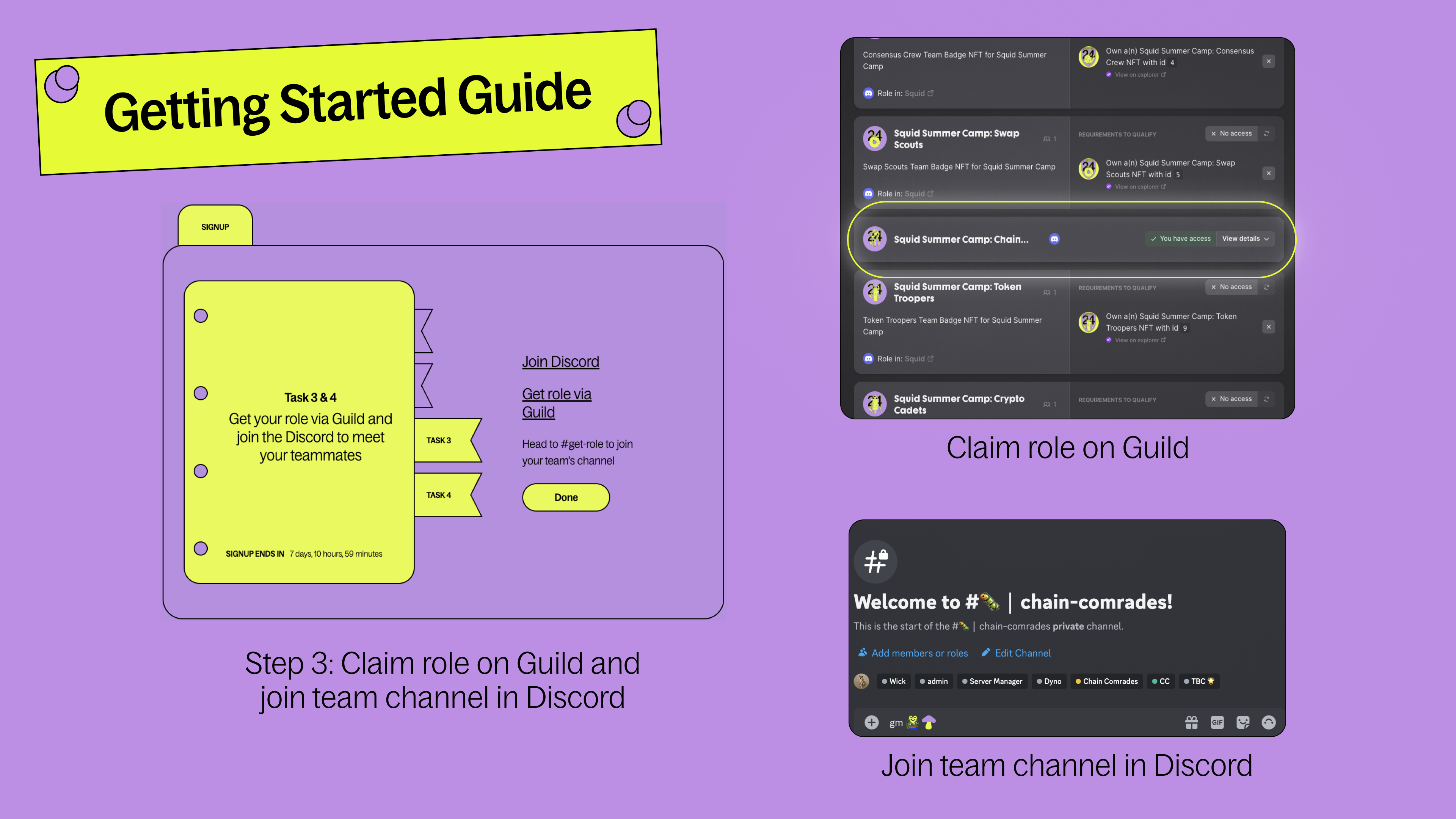
Guild Tip: Click the 🔄 button to refresh your roles on Guild. It may take a few minutes to verify your new role, so please be patient. You can click the 🔄 button at the top of the page, or on the individual tab. Unless you have qualified previously for any other Squid roles, you will only be able to claim the role of the team badge you have minted.
For more details on claiming your team role on Guild, refer to the steps below: