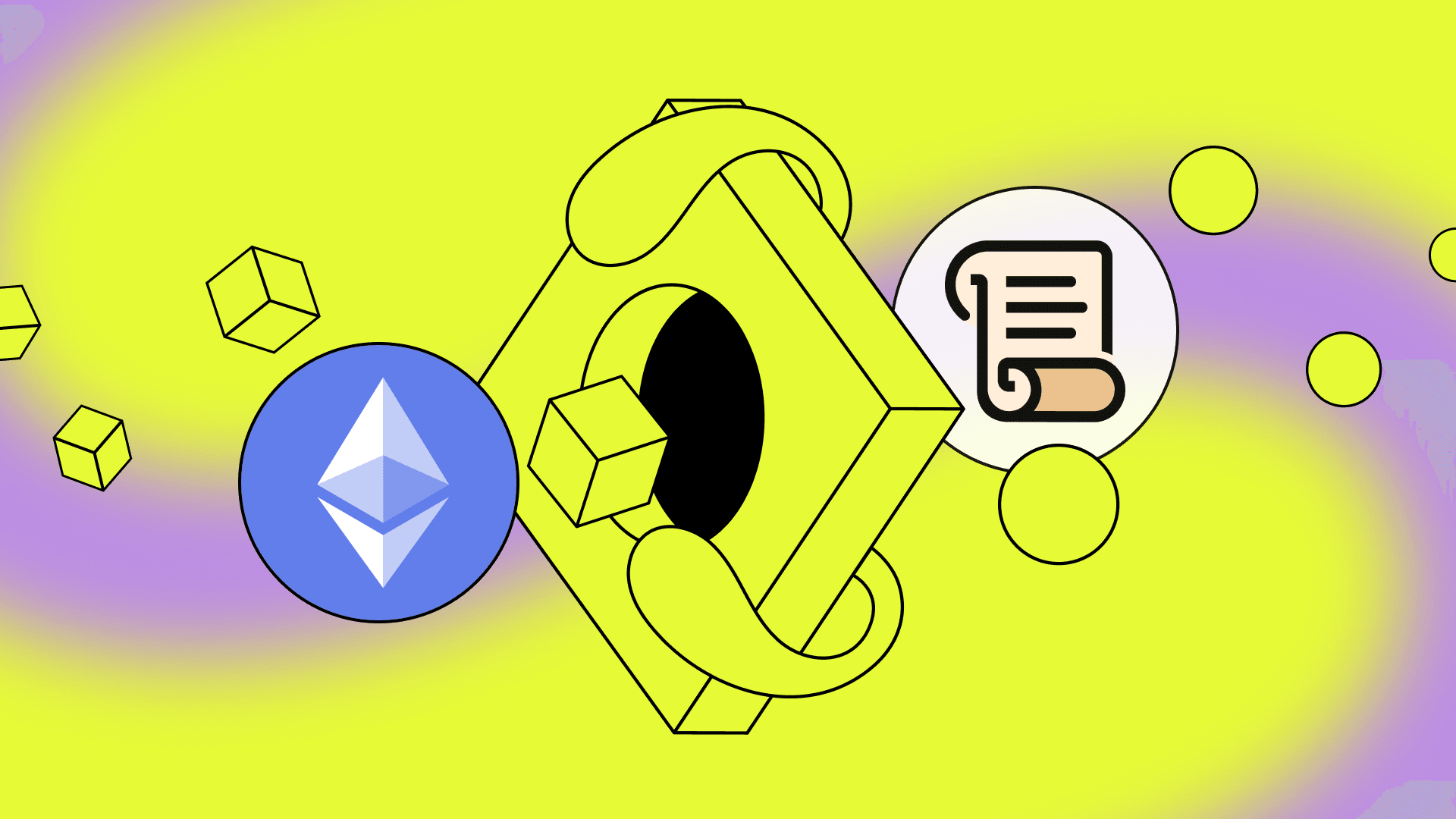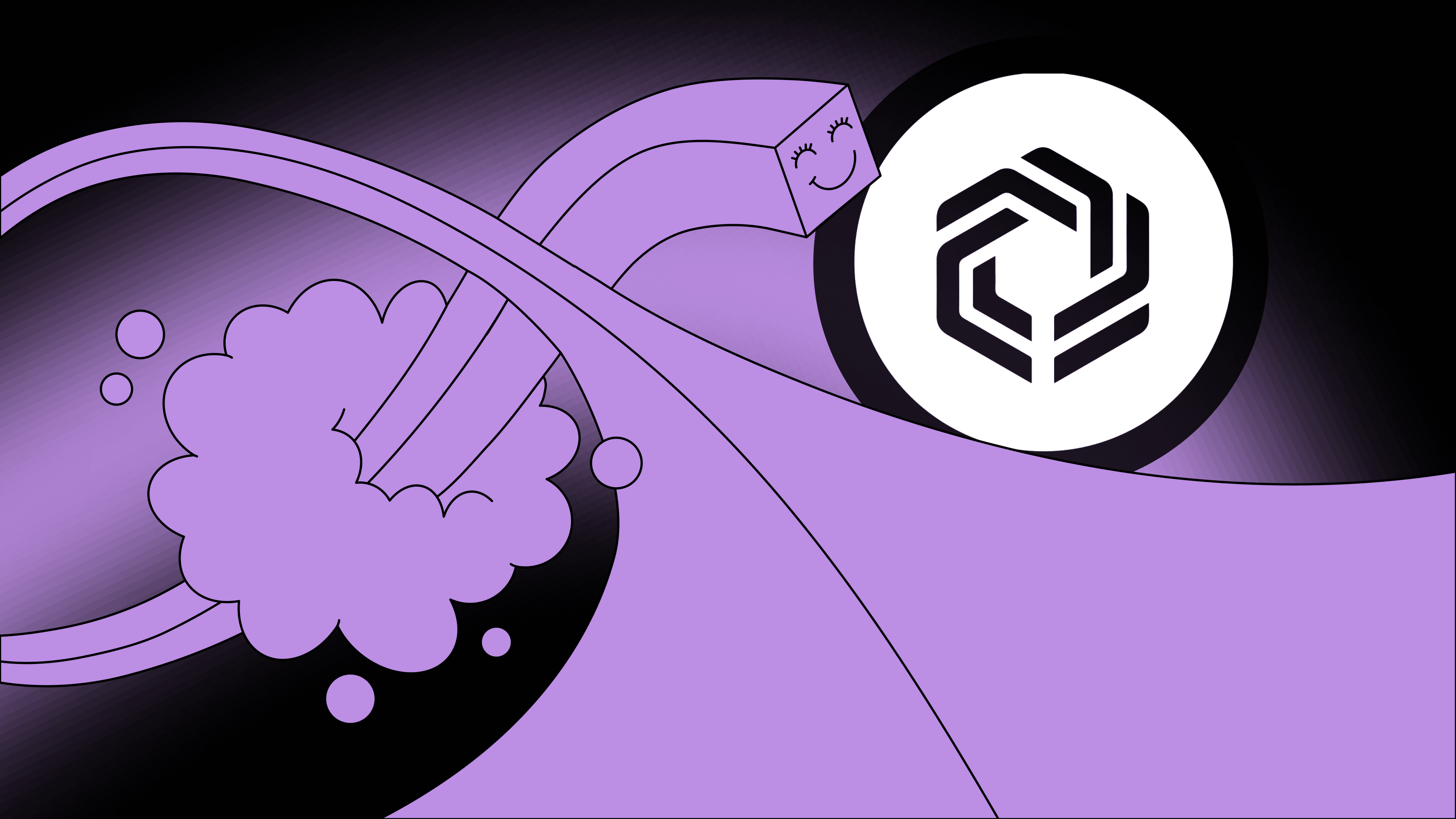How to bridge to Celo with Squid
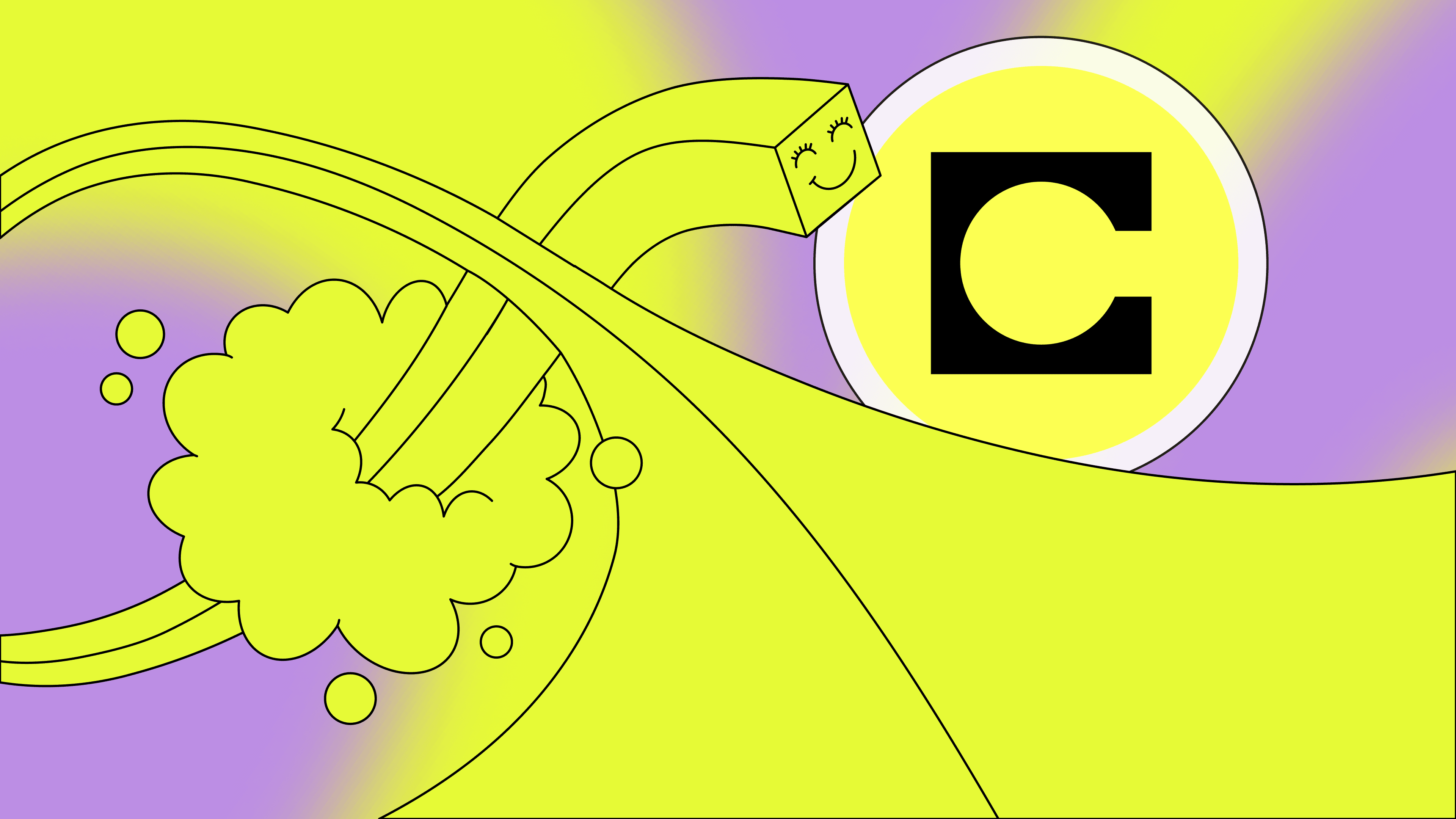
Celo Bridging Guide
Celo was built as an EVM-compatible L1 and is now evolving into an Ethereum L2. Celo’s mission has always been to build a regenerative digital economy - one that creates prosperity for all.
$CELO is the native asset of Celo and supports the growth and development of the Celo chain and ecosystem. $CELO holders are able to earn rewards, stake $CELO with validators, and vote on proposals that help shape the future of Celo.
Interested in bridging to Celo? Use Squid and directly bridge any token to Celo from any EVM or Cosmos chains! We’ve put a guide together to show you how.
For the below example, we’ll be swapping $USDC from Arbitrum to $CELO on Celo.
Step 1 - Connect your wallet to app.squidrouter.com
Step 2 - Click the chain and token dropdown under ‘From’ to select the source chain you will be swapping from, and select the source token you will be using to swap.
Please note: your selected source token must already have an available amount in your wallet in order to swap, if it does not, you will not have sufficient funds.
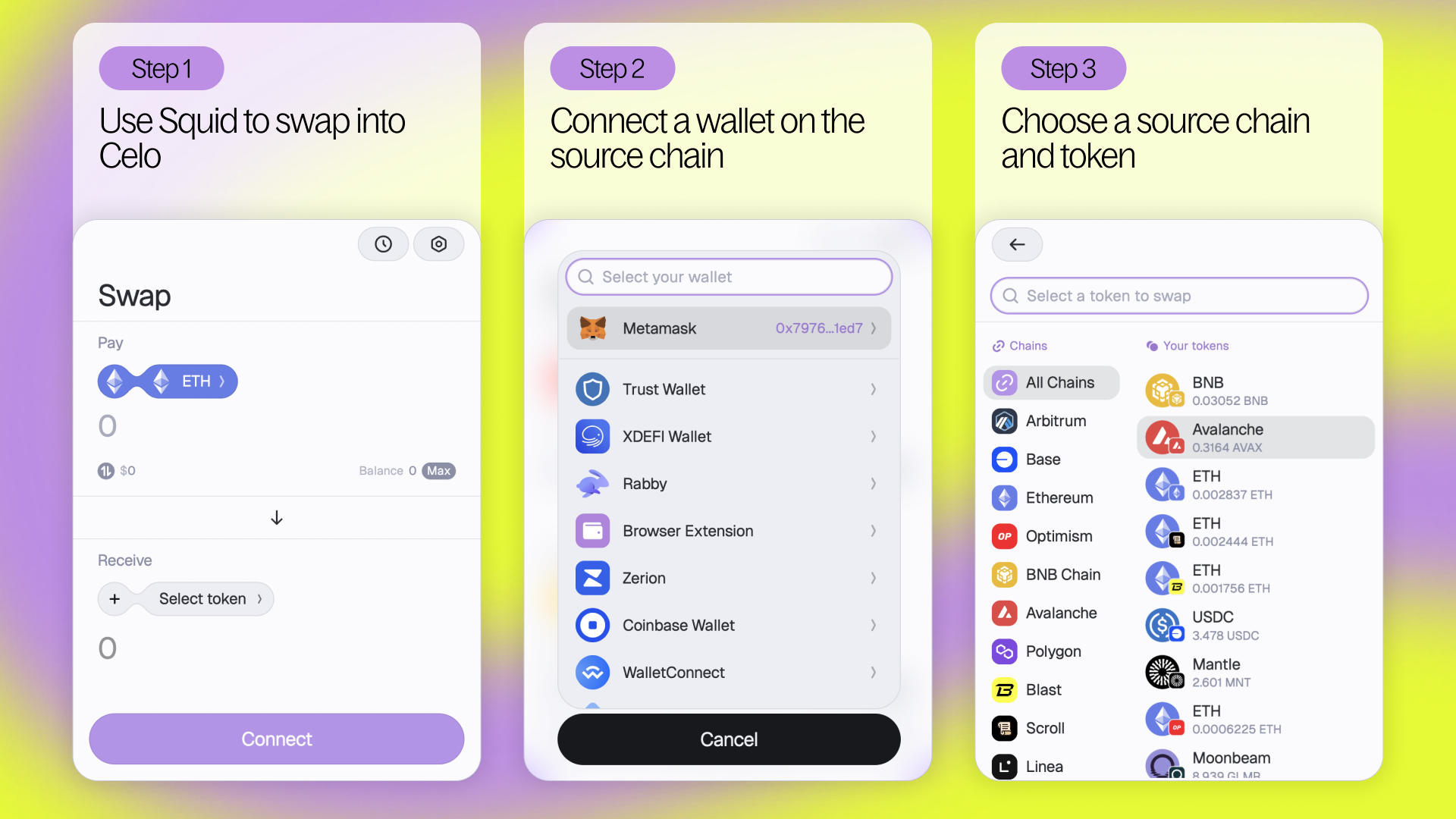
Step 3 - Now that you’ve selected your source chain and token, it’s time to select Celo as your destination chain and $CELO as your destination token.
Step 4 - Choose the amount of $USDC you’d like to bridge to $CELO on Celo.
Review your order summary and then click submit. Your tokens will now be on their way!
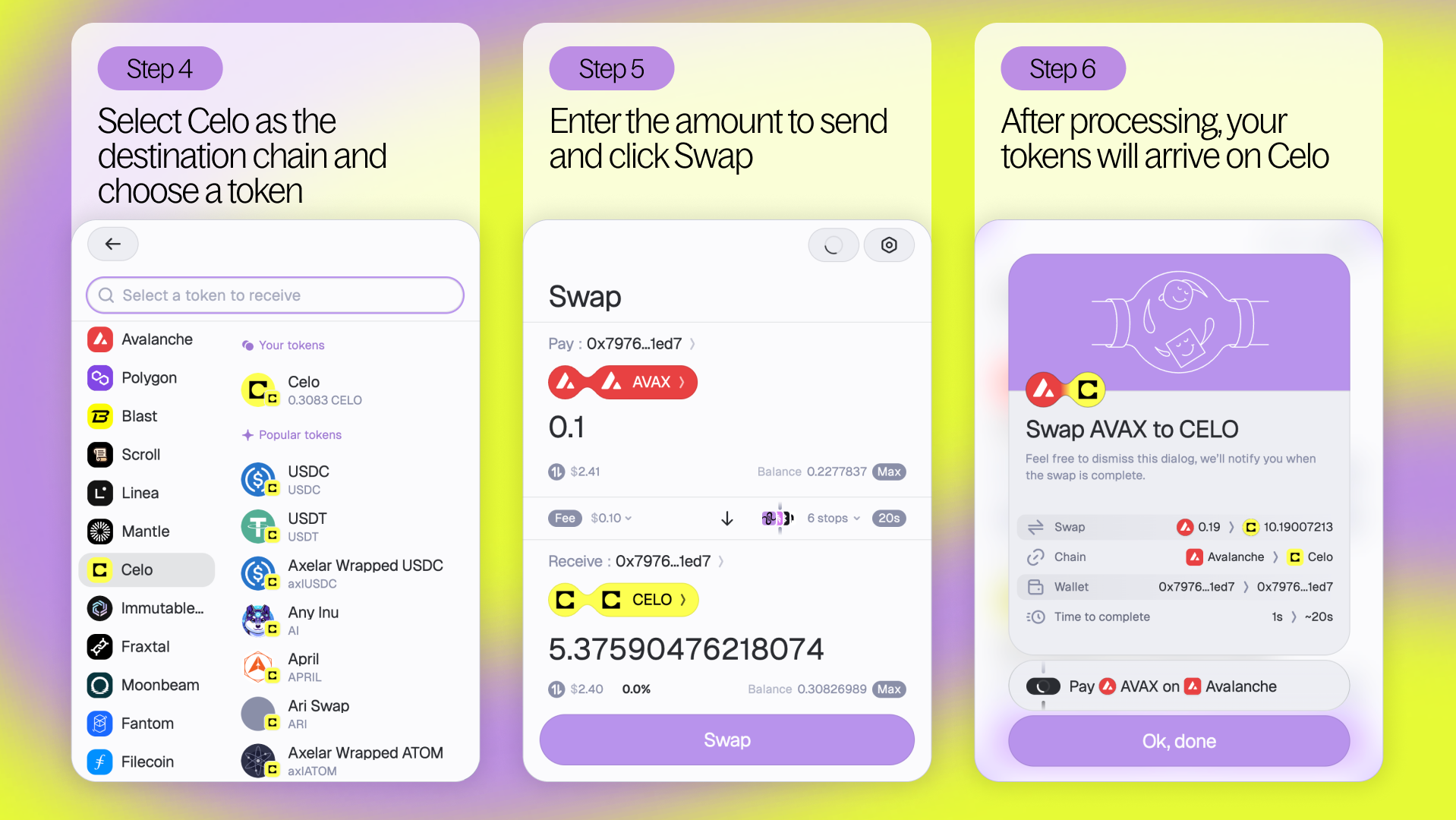
Congratulations! You’ve successfully bridged to Celo. Remember to add the token you bridged to your wallet if it is new.