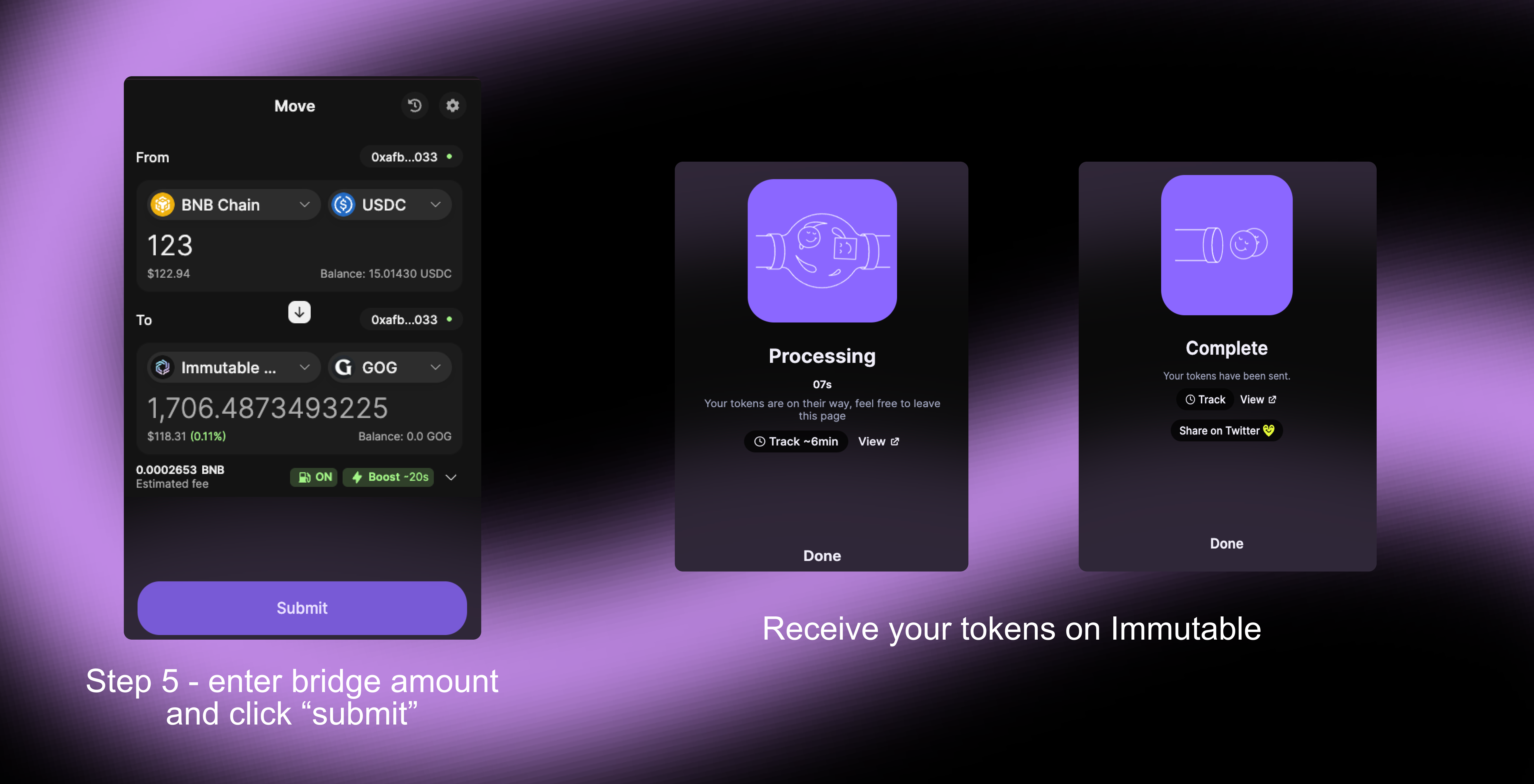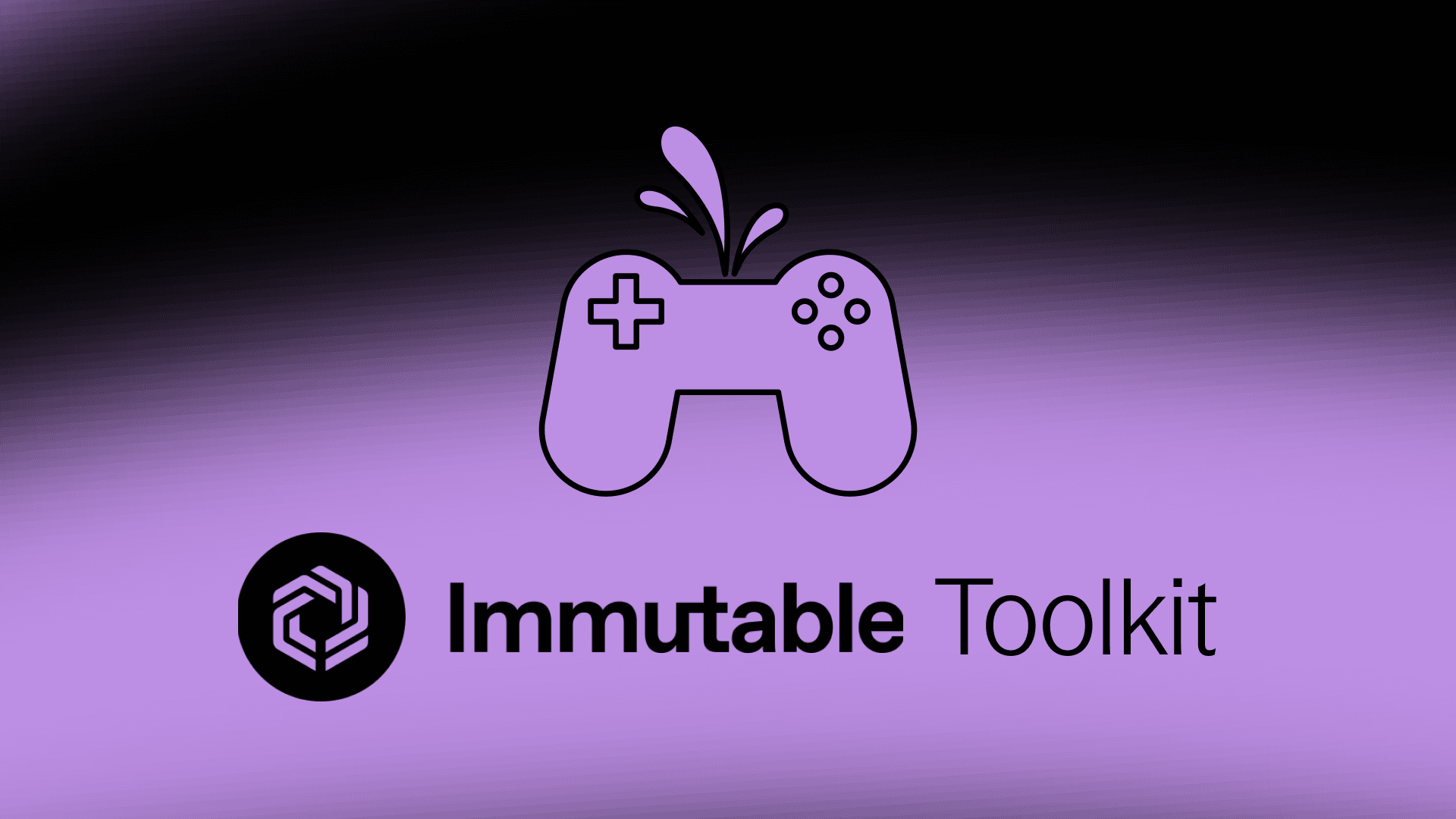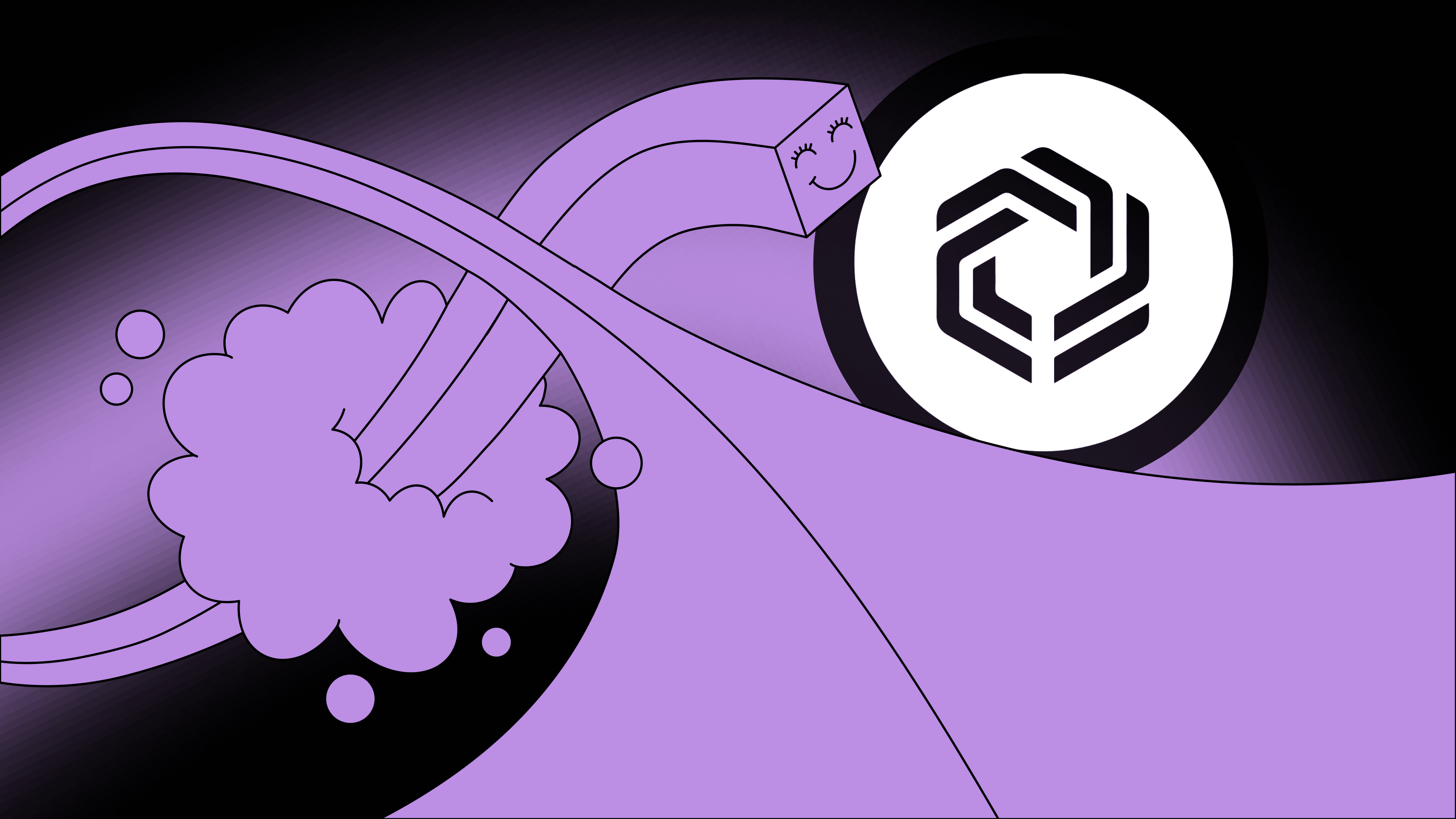How to bridge with Immutable Passport
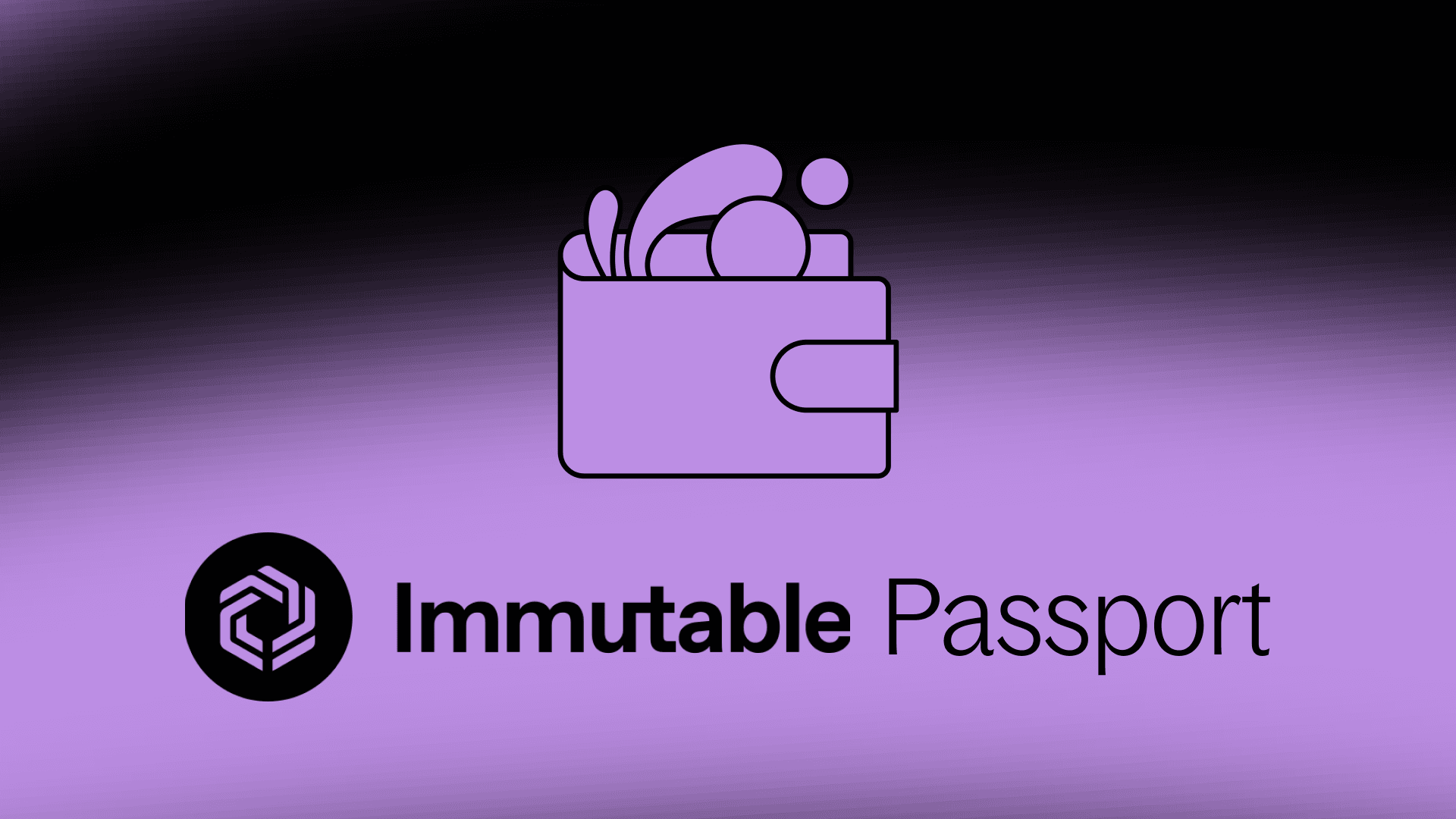
Immutable Passport Bridge Guide
Immutable Passport is the gamers web3 wallet. It’s non-custodial, streamlines user onboarding through passwordless sign-on and automated wallet creation, and is now cross-chain. Protect and grow your community through battle-tested security, frictionless gameplay, and access to a passionate audience of gamers.
Immutable has integrated Squid into Immutable Passport so that users can bridge any tokens from any chain to any token on Immutable zkEVM, directly in Passport. Here are the 5 steps for how:
Step 1 - Visit https://toolkit.immutable.com/ and click “bridge” or “Squid”
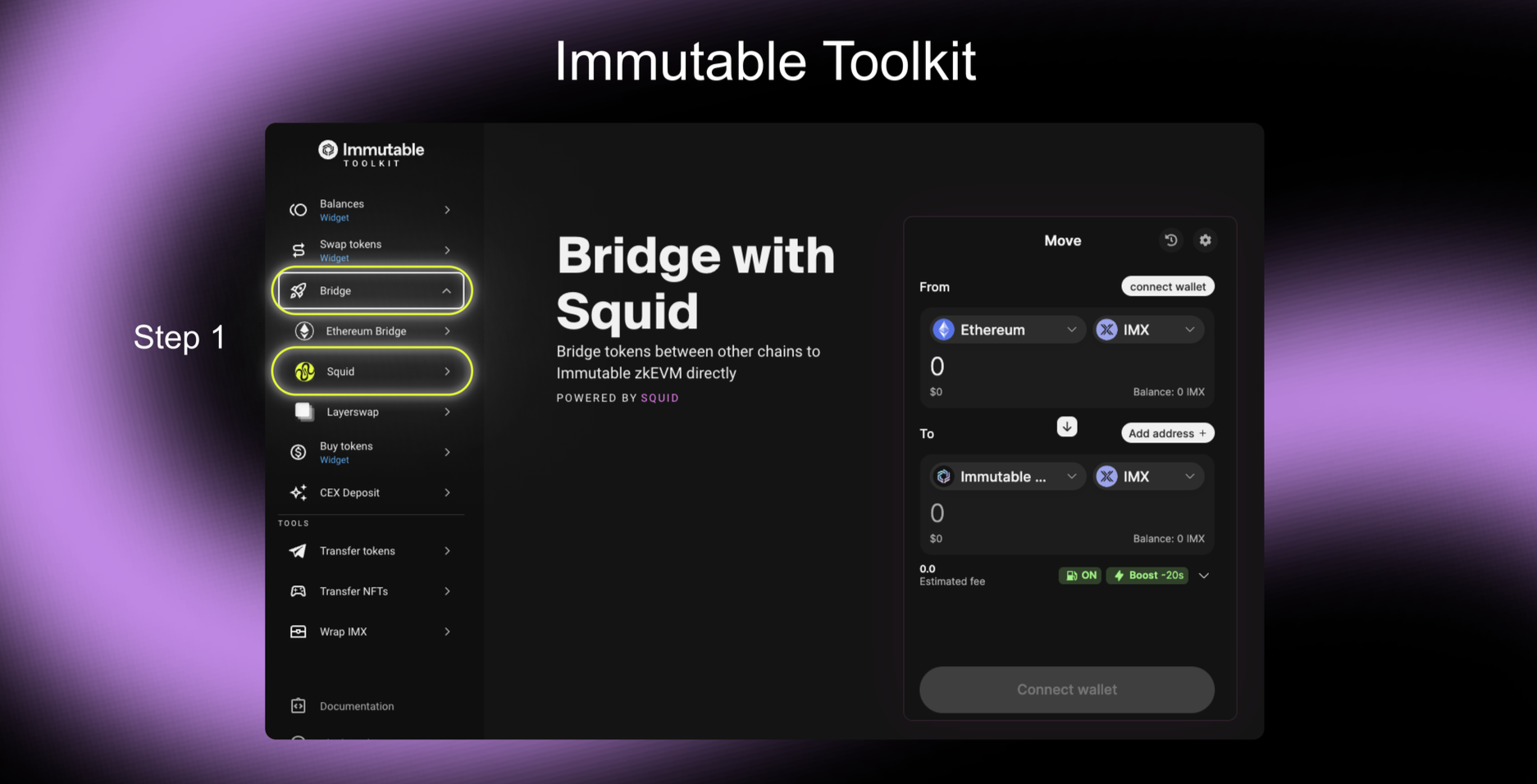
Step 2 - Connect the wallet of your choice.
Step 3 - Select the source chain you’re bridging from, and the source token you’ll be using to bridge.
Step 4 - Select the token on Immutable zkEVM that you would like to bridge into. For the below example we have selected $GOG, which is the Guild of Guardians token.
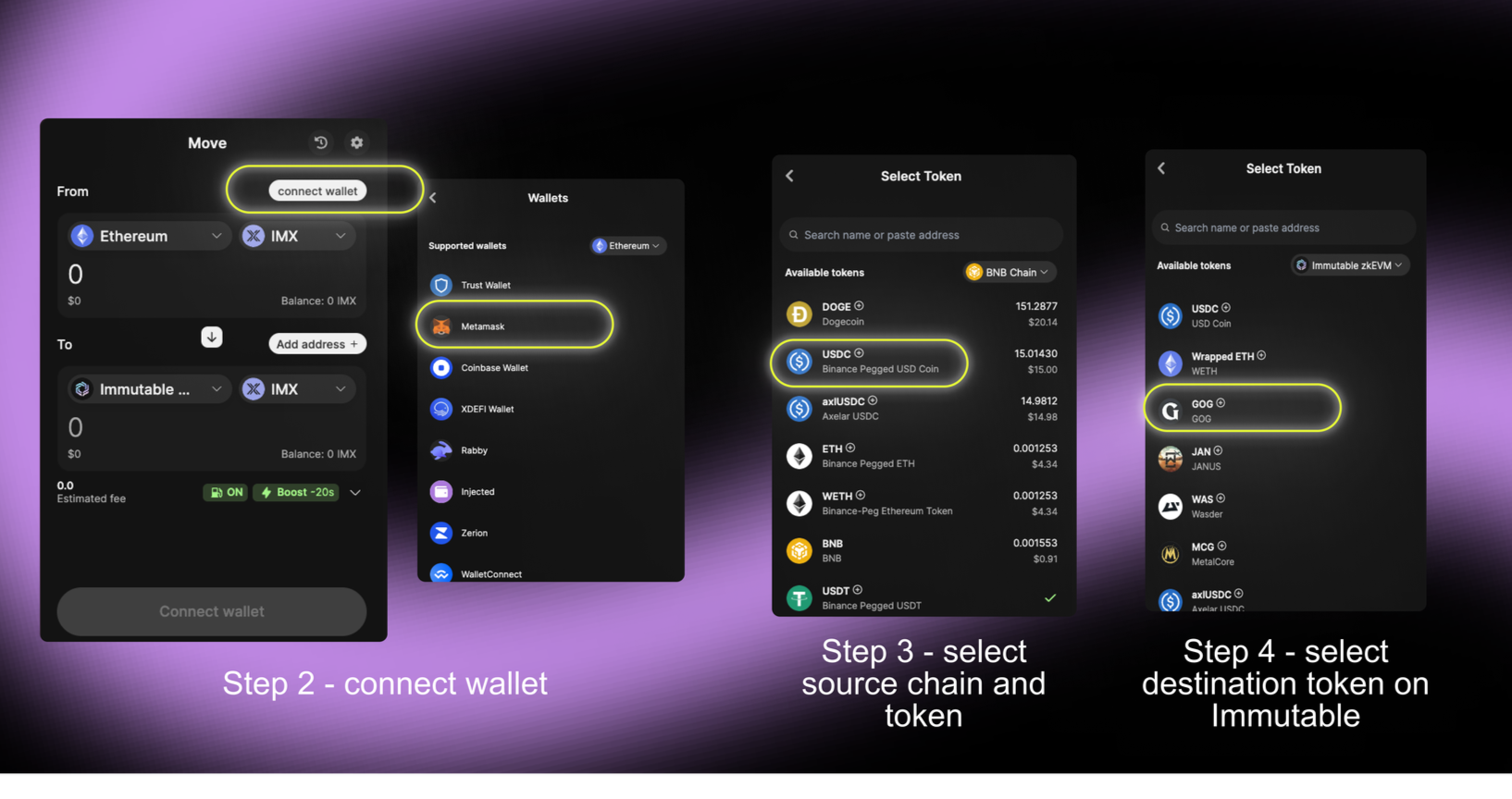
Step 5 - Enter the amount of source token you would like to bridge, review your order, and click submit!
A “Complete” message will appear after your order has processed and your tokens are officially on Immutable zkEVM.