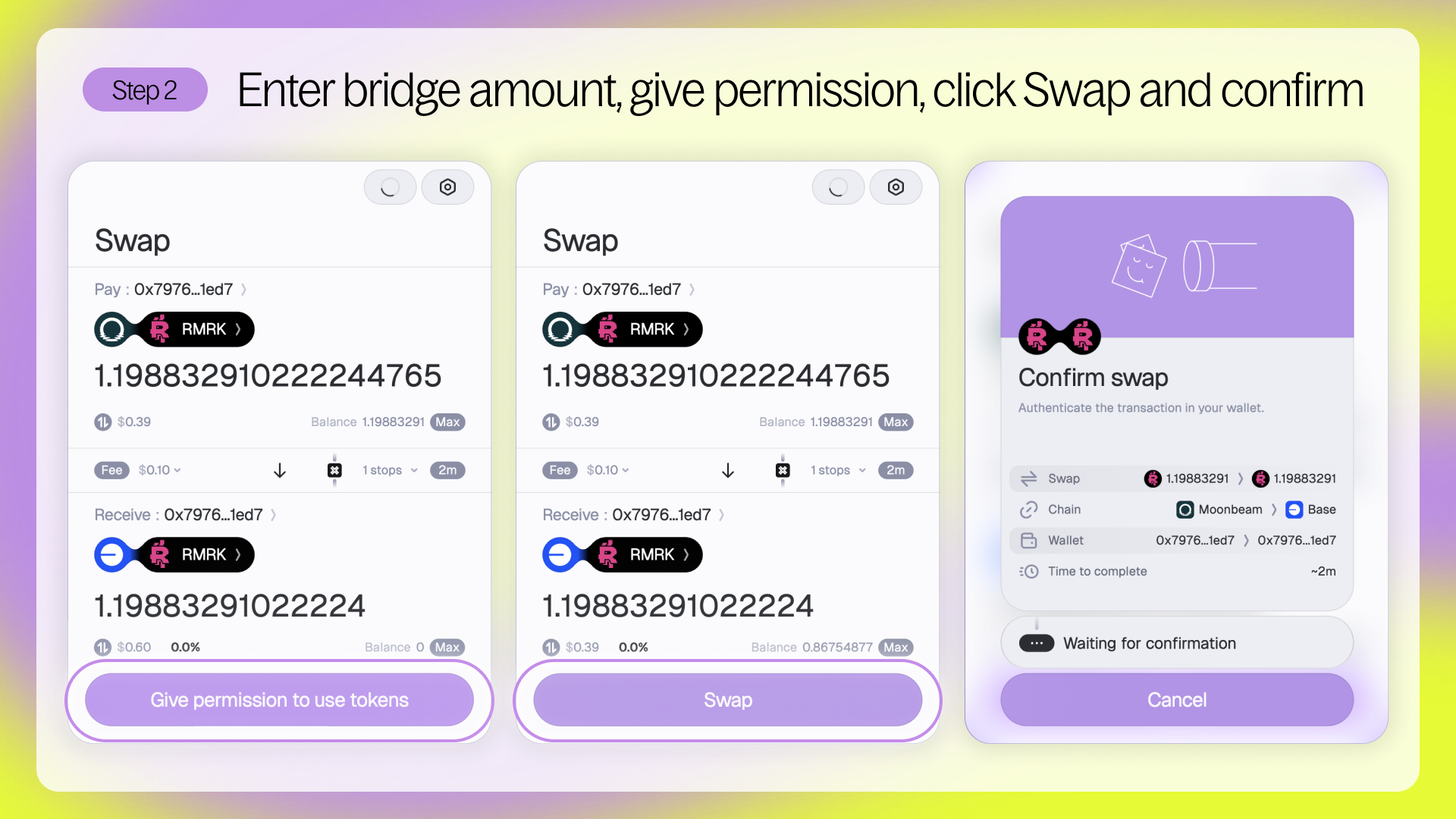How to get RMRK on any chain
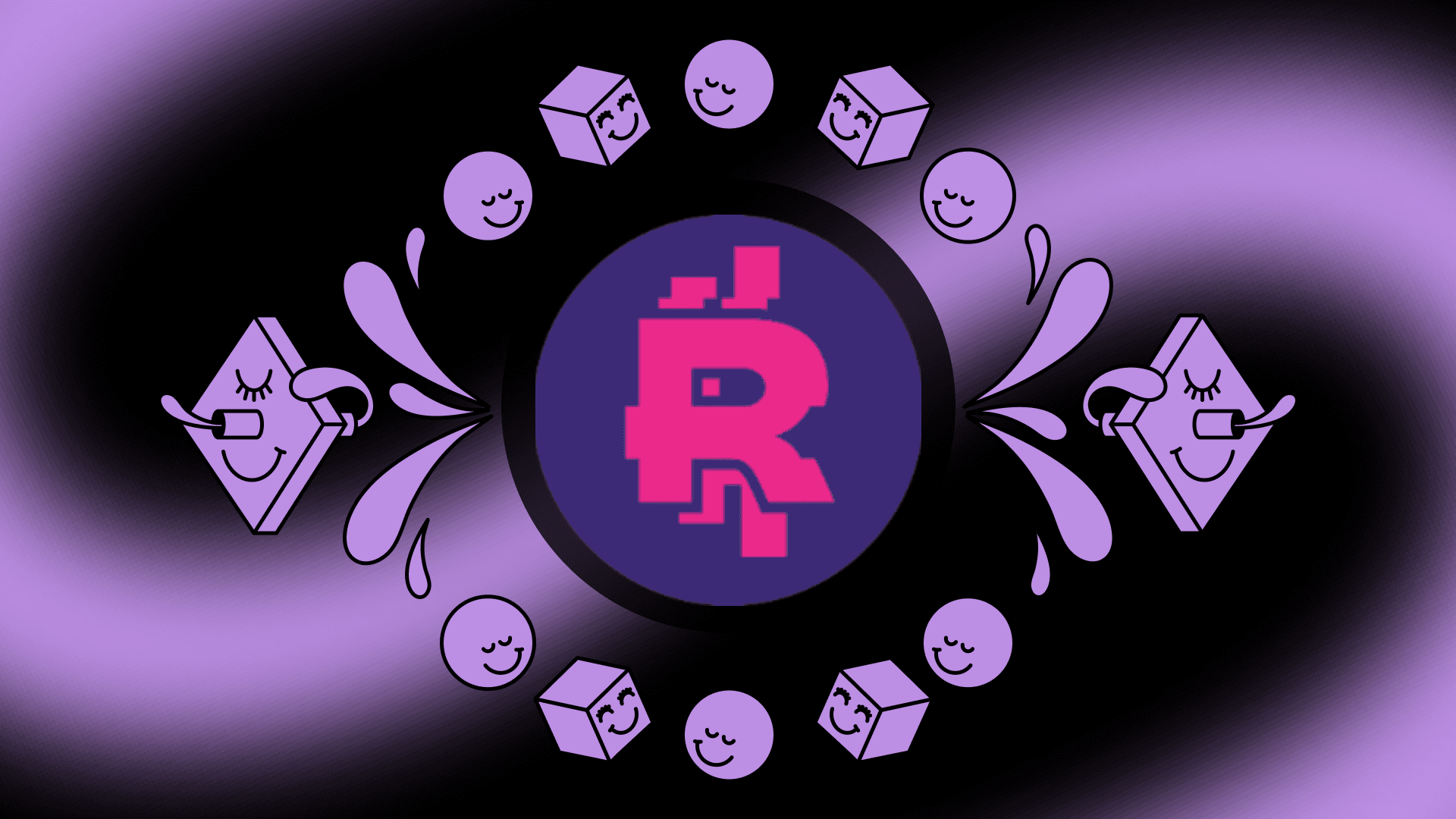
Introduction
RMRK is pushing NFTs to the next level. The RMRK NFT Standard is designed for compatibility of NFT systems no matter their complexity level. $RMRK holders can acquire land in the Skybreach Metaverse, and stakers can receive gas tokens and get access to in-game resources. Learn more about $RMRK here.
RMRK has deployed $RMRK as an Interchain Token across several chains, including: Polygon, Base, Ethereum, Moonbeam, and BNB. $RMRK is now accessible on Squid for you to swap into and bridge across supported chains.
We’ve split the following step-by-step guide for $RMRK into two sections:
- How to get $RMRK on any chain
- How to bridge $RMRK across any chain
How to get $RMRK on any chain
Step 1 - Visit v2.app.squidrouter.com and connect your wallet.
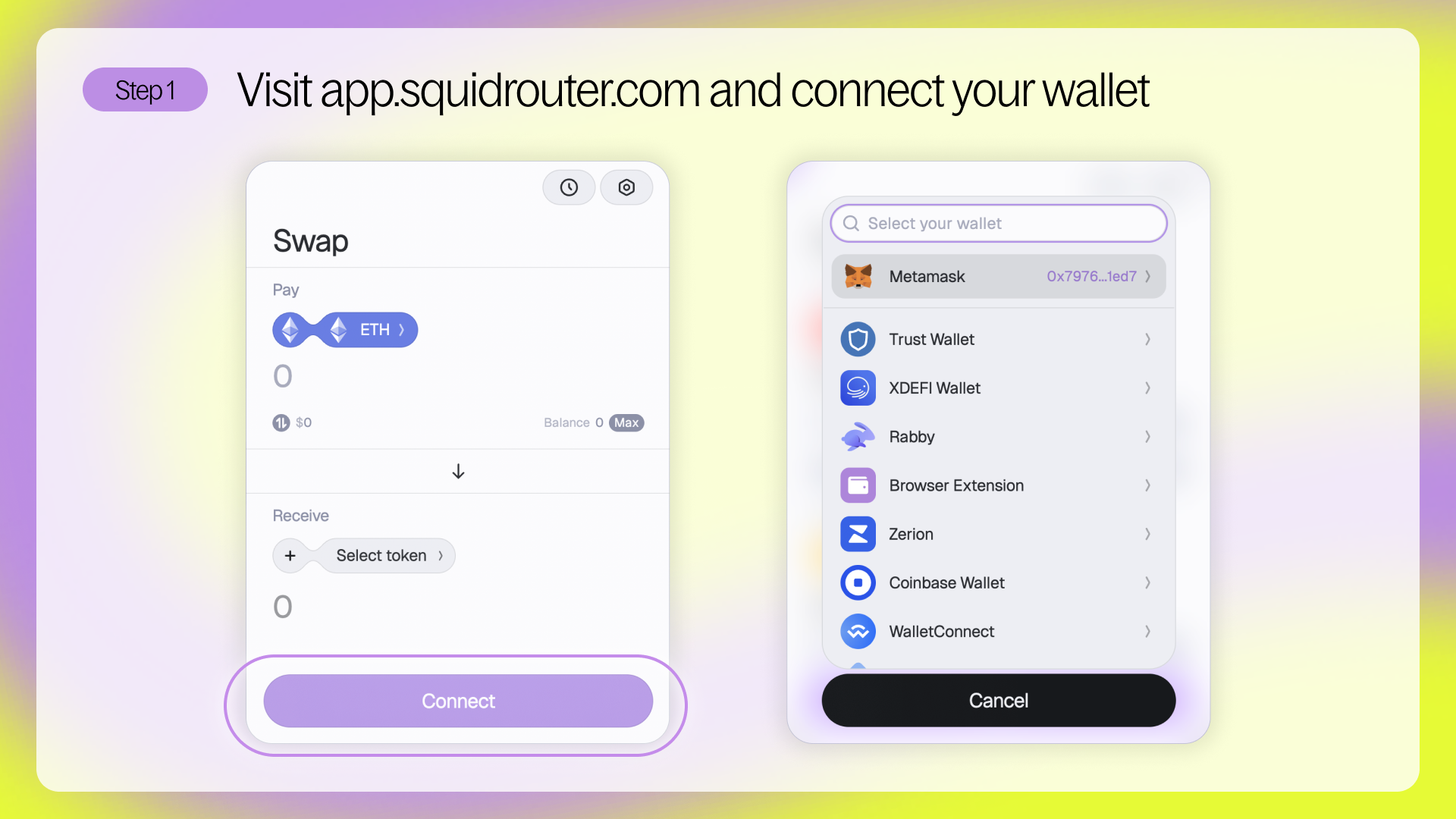
Step 2 - Select source chain and token you’ll be swapping from. For this example we’ll be using BNB on the BNB Chain as the source token and chain.
Step 3 - Select your destination chain and $RMRK as your destination token. For this example we’ll be using Base as the destination chain.
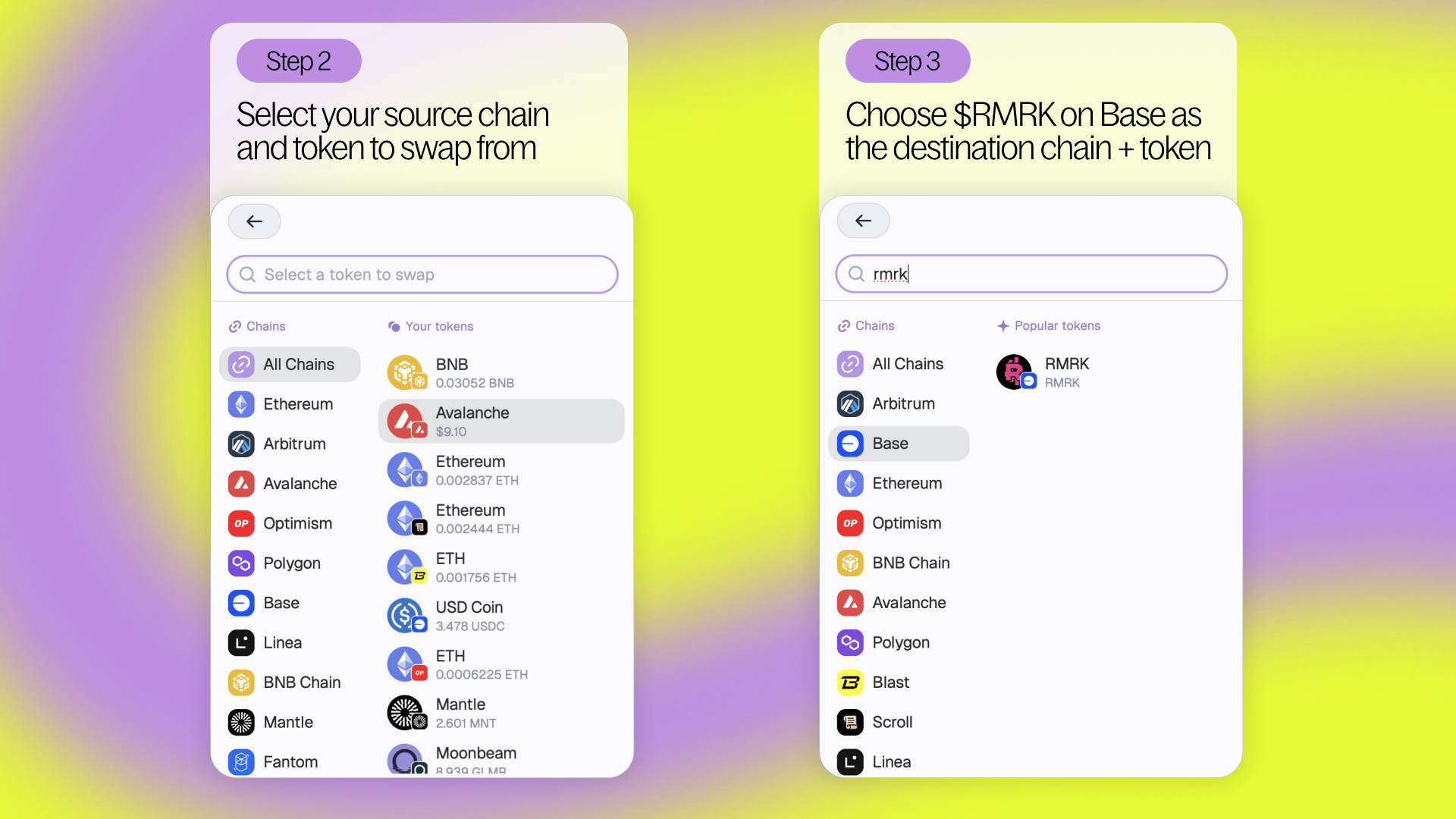
Step 4 - Enter the amount of BNB that you would like to swap into $RMRK on Base. Review your order and click ‘Submit.’ Make sure to approve in your wallet too, if prompted. You will see a ‘Processing’ message followed by ‘Complete.’ Congratulations, you now have $RMRK on Base!
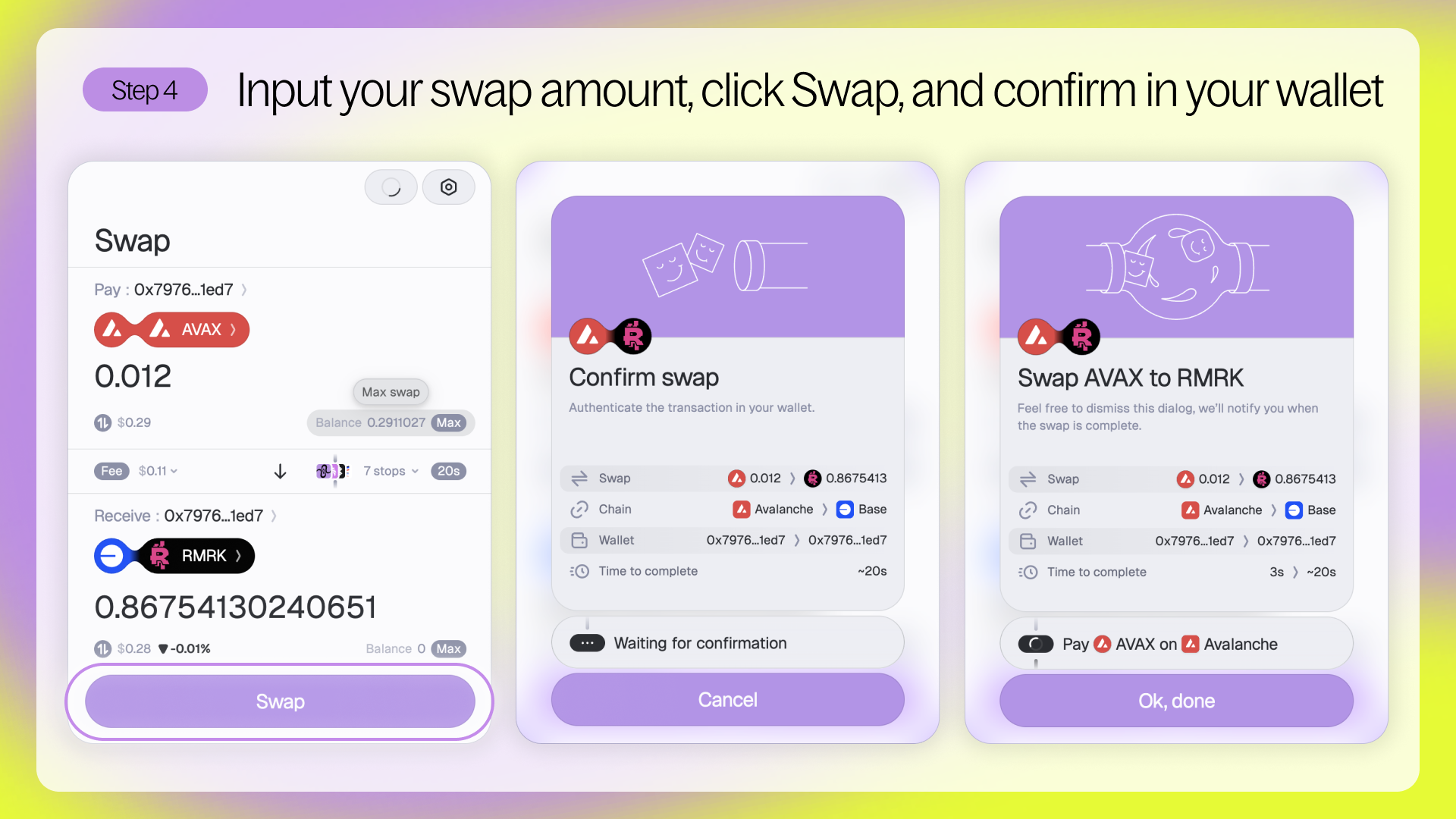
How to bridge $RMRK
Step 1 - Now that you have $RMRK on an ITS supported chain, you can move $RMRK between and across all other supported ITS chains as you want. Select ‘$RMRK’ from ‘All Networks’ for a complete list of supported chains.
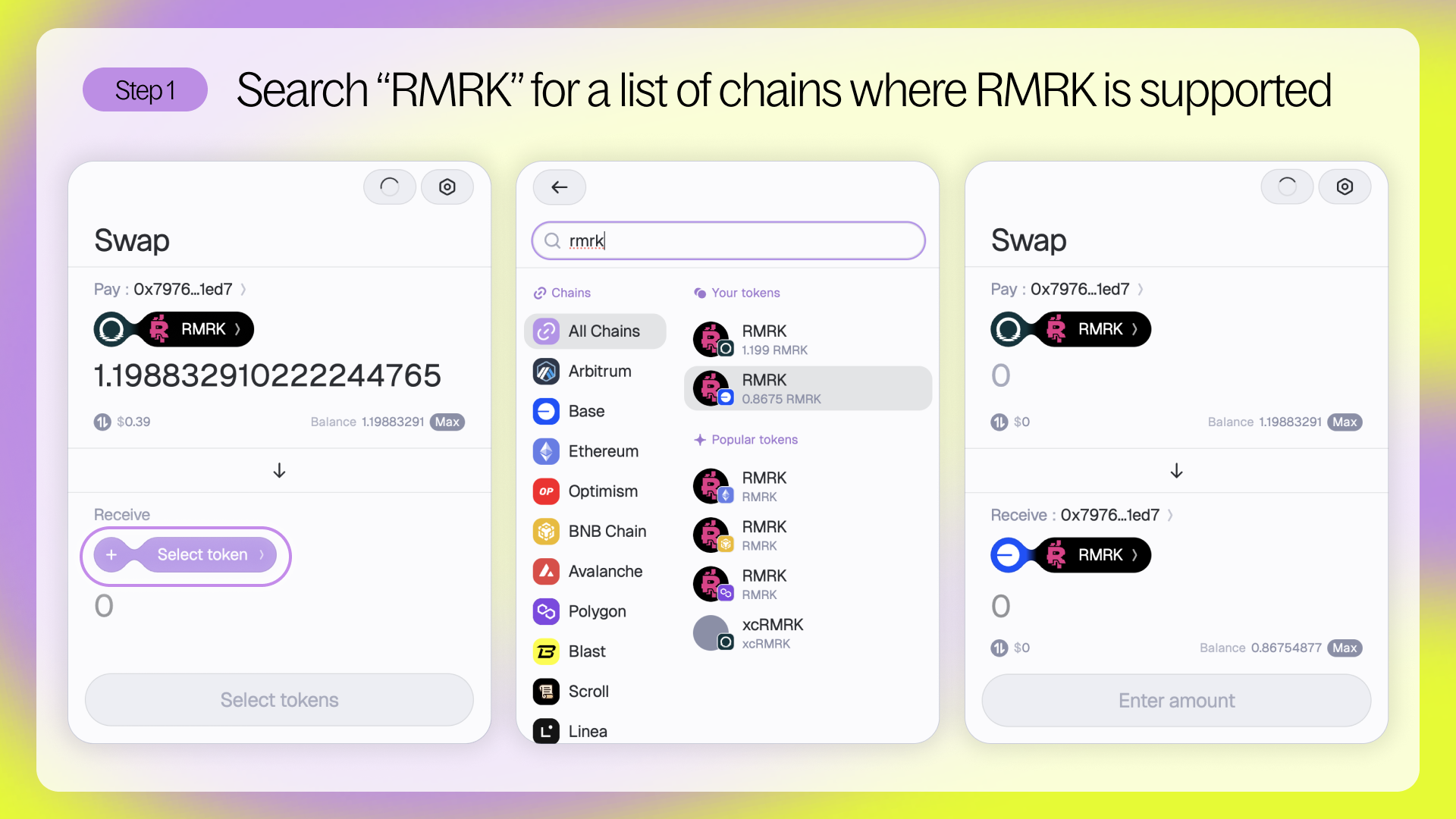
Step 2 - For this example, we’ll be sending $RMRK from Base to Moonbeam. Be sure to give permission and confirm in wallet if prompted.