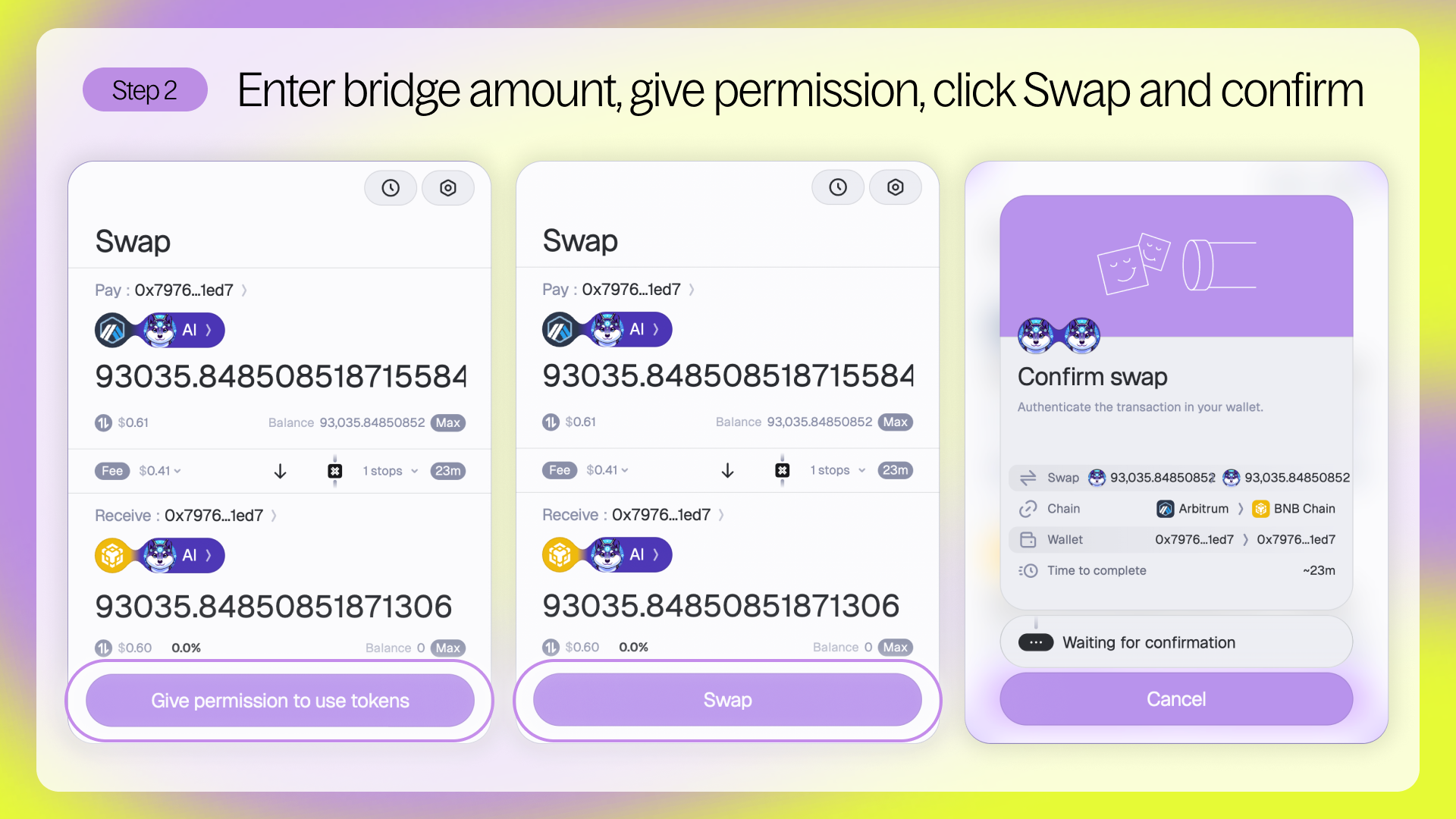How to get AI on any chain
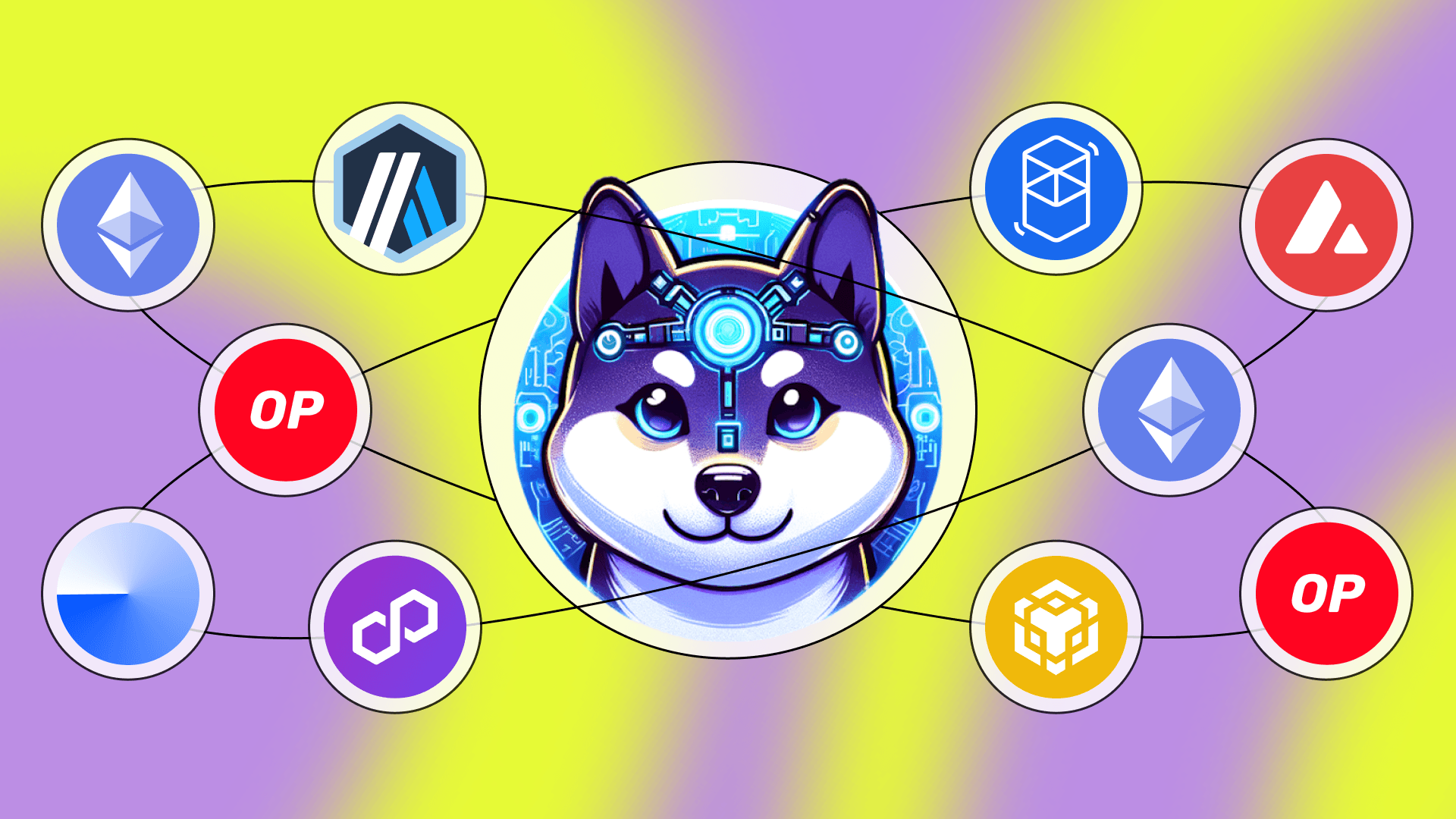
Introduction
Any Inu is the first Omnichain Dogcoin powered by Axelar’s ITS, which is live on Squid. We’ve split this step-by-step guide into two sections:
- How to get AI on Arbitrum from any chain
- How to move AI across any chain
How to get AI on Arbitrum from any chain
Step 1 - Visit v2.app.squidrouter.com and connect your wallet.
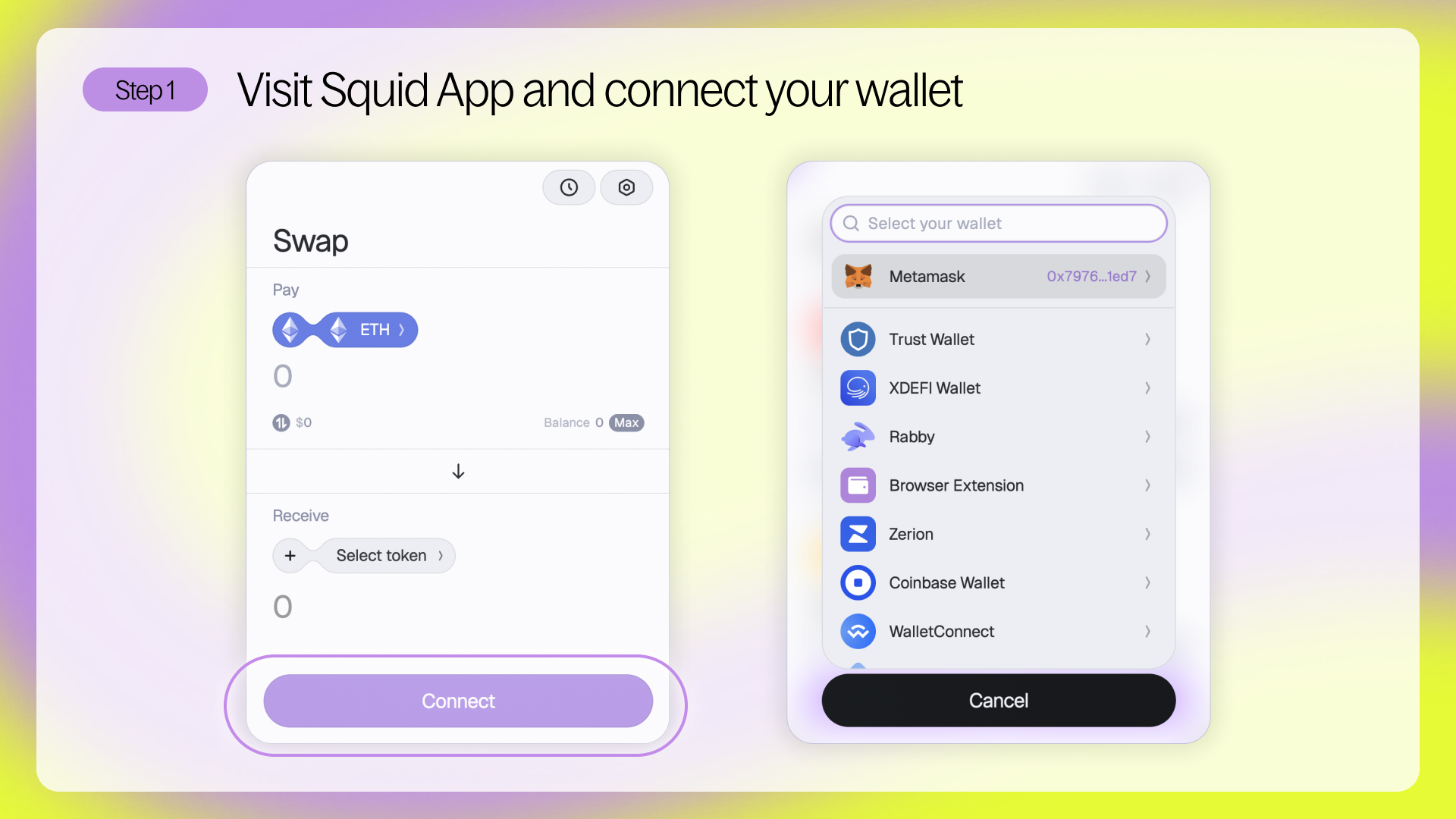
Step 2 - Select source chain and token you’ll be swapping from. For this example we’ll be using BNB on the BNB Chain as the source token and chain.
Step 3 - Select Arbitrum as destination chain and $AI as the destination token.
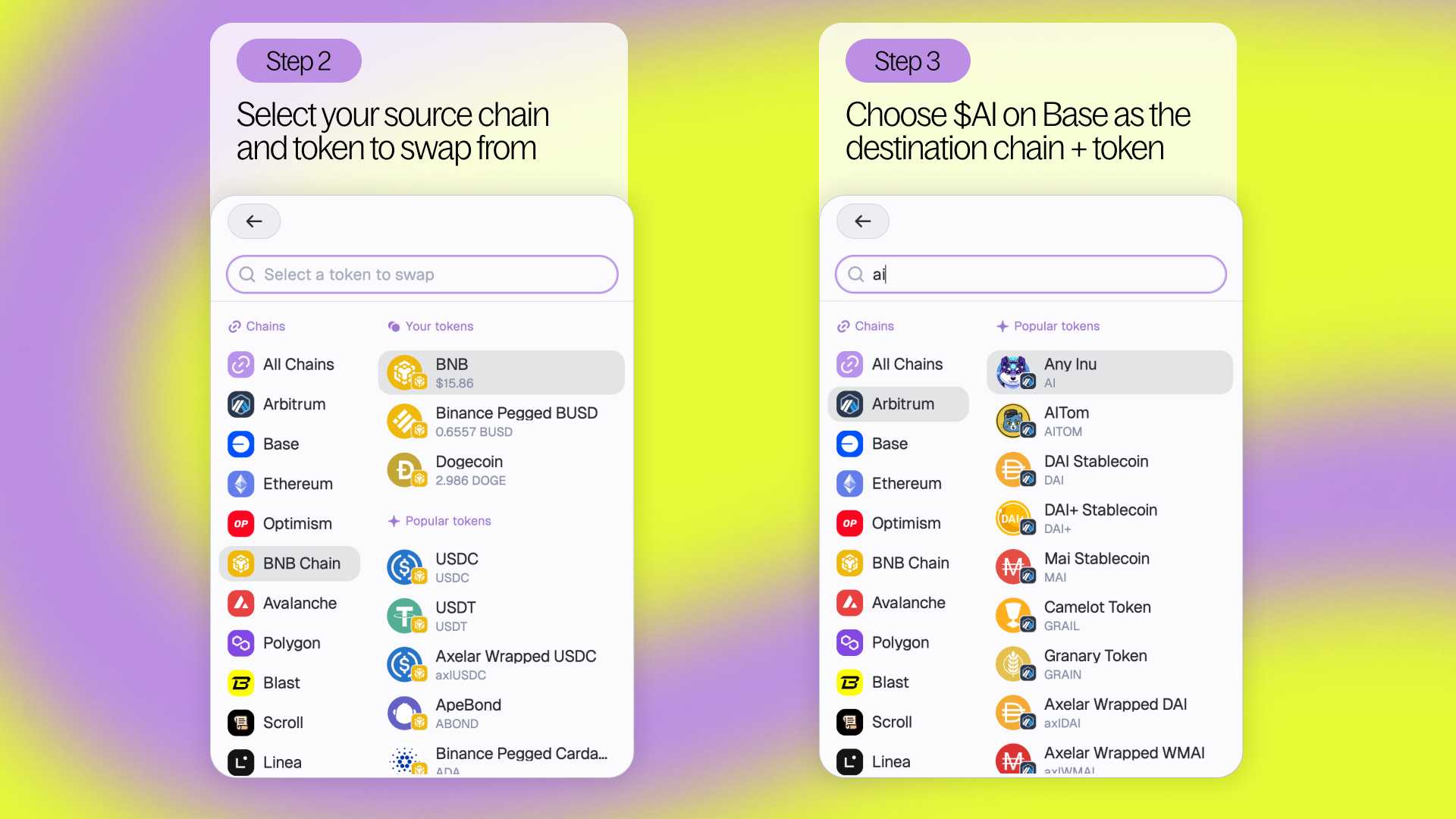
Step 4 - Enter the amount of BNB that you would like to swap into AI on Arbitrum. Review your order and click ‘Submit.’ Make sure to approve in your wallet too, if prompted. You will see a ‘Processing’ message followed by ‘Complete.’ Congratulations, you now have AI on Arbitrum!
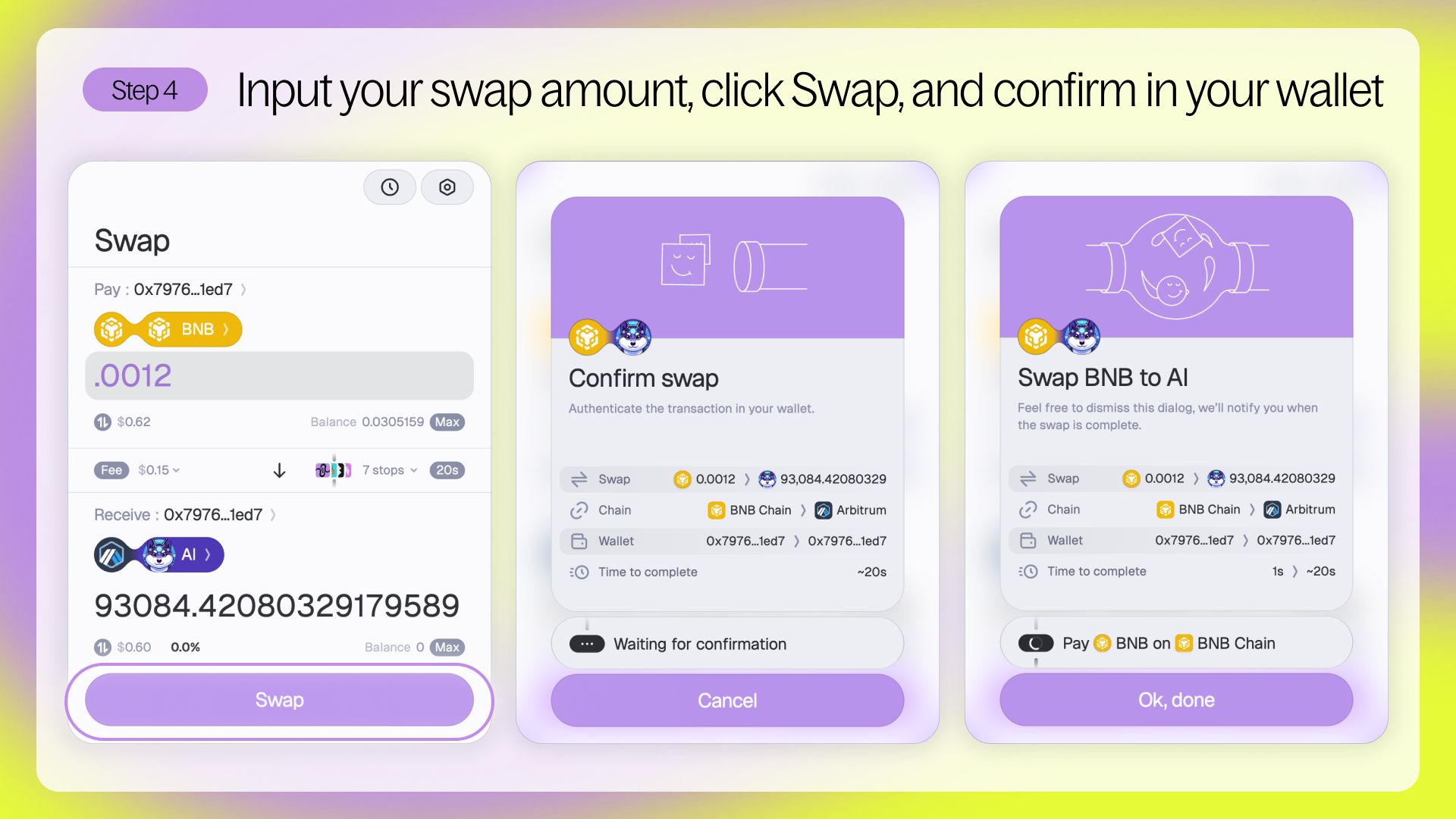
How to move AI across any chain
Step 1 - Now that you have AI on an ITS supported chain, you can move AI between and across all other supported ITS chains as you want. Select ‘AI’ from ‘All Networks’ for a complete list of supported chains.
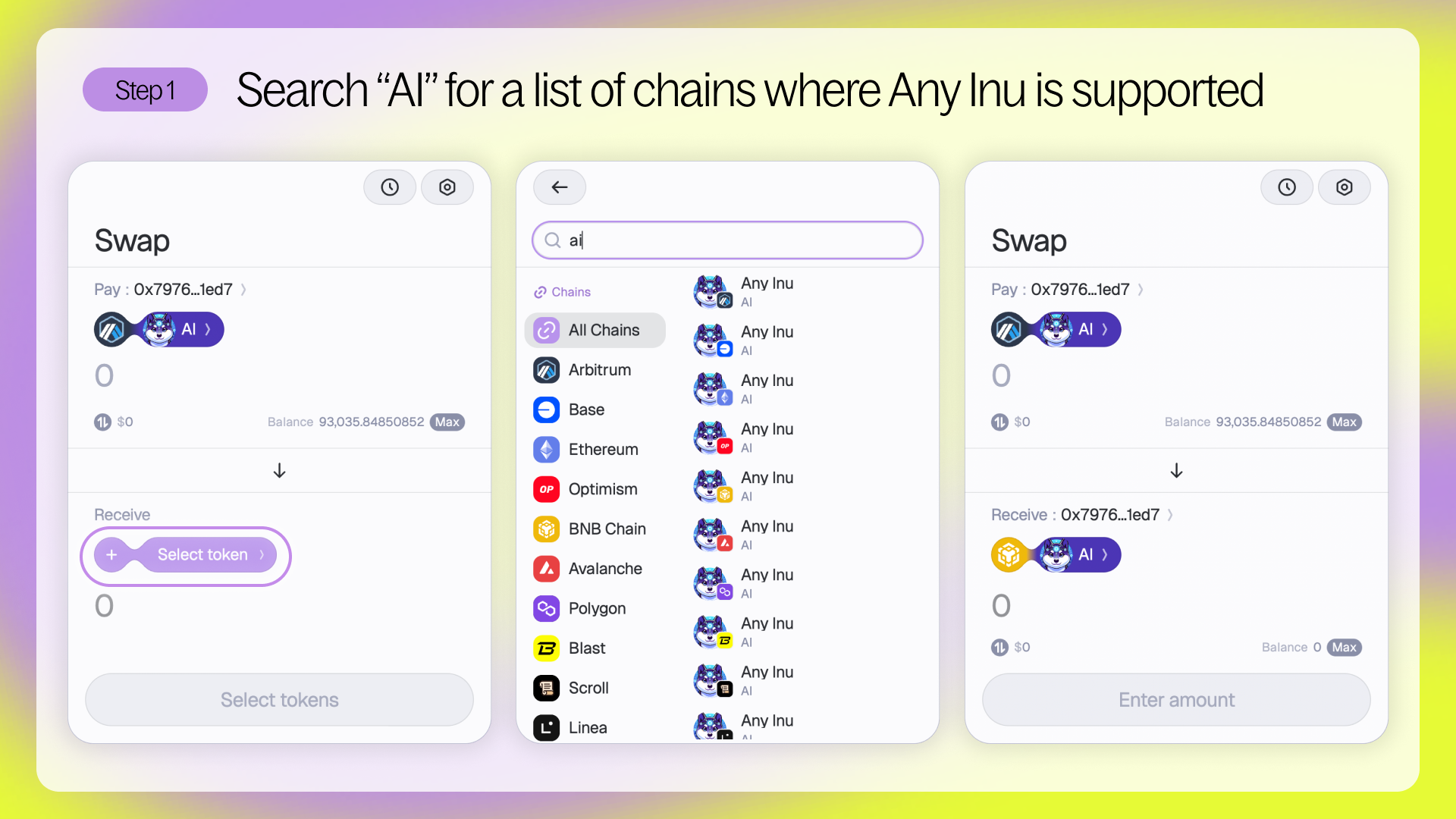
Step 2 - For this example, we’ll be sending AI from Arbitrum to Polygon. Be sure to give permission and confirm in wallet if prompted.